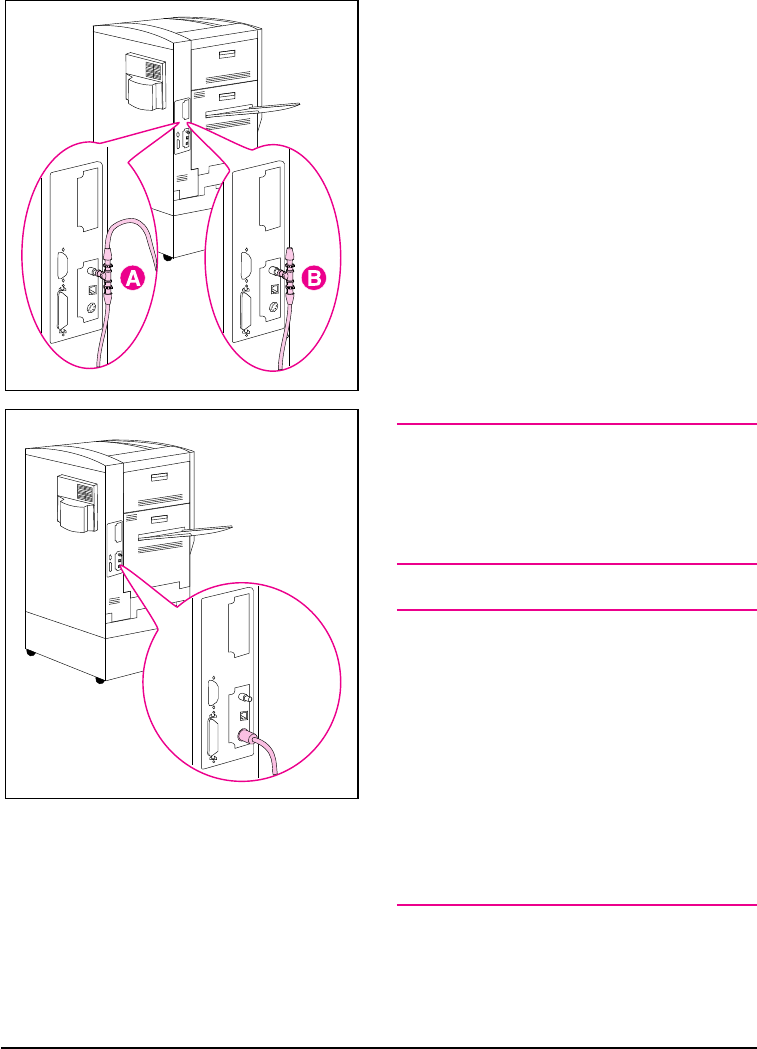
To connect to a 10Base2 network
1 Attach one section of the ThinLAN
(coaxial) cable to a BNC “T”
connector.
2 Attach another ThinLAN cable
section (A) or, if it is at the end of the
network, a 50-Ohm terminator (B) to
the other side of the BNC “T”
connector.
3 Plug the BNC “T” connector into the
BNC port.
To connect to a LocalTalk
network
Plug the end of the DIN-8 cable into the
LocalTalk port.
Note
ThinLAN and DIN-8 cables, BNC “T”
connectors, and 50-Ohm terminators are
not included with the printer. They must
be purchased separately.
Note
If you only use the LocalTalk port, EIO
1 INITIALIZING will appear every time
you turn the printer on. The message
should not interfere with normal printing
through LocalTalk. If it does not clear
within approximately five minutes, there
is a problem with the print server or the
network. To prevent the message from
appearing during normal operation,
connect a BNC “T” connector with two
50-Ohm terminators to the BNC port.
14 Step 4: Connecting the Printer to the Network EN


















