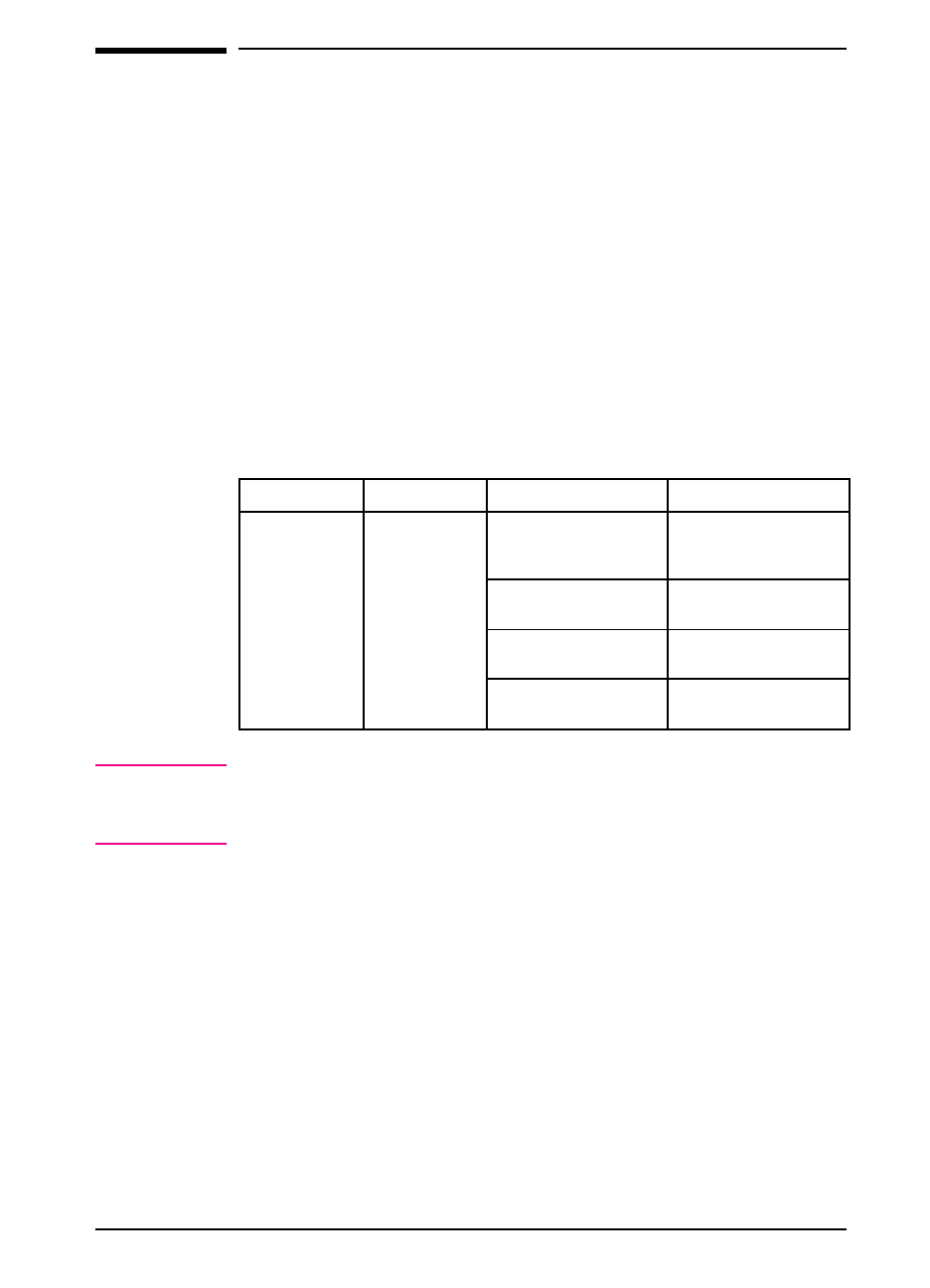
Step 10: Understanding the Software
CD-ROMs are included with this printer. CD-ROM1 contains the printer
software; CD-ROM2 contains the online user’s guide and the software
needed to read the guide—Adobe
TM
Acrobat Reader (Acrord32.exe is
on the root directory).
Structure of CD-ROM1
The following files are on the root directory of the CD-ROM labeled
CD-ROM1:
•HPSetup.exe •Setup.exe
Directories on the compact disc labeled CD-ROM1:
Directory Subdirectory 1 Subdirectory 2 Subdirectory 3
\<operating
system>
(for example,
\WIN95, \WINNT,
and so forth)
\<language>
(for example,
\ENGLISH,
\DANSK,
\DEUTSCH, and
so forth)
\DISK1, \DISK2 . .. \DISK7 files
(\DISK1 contains
SETUP.EXE)
\PCL \DISK1 (contains
OEMSETUP.INF)
\PS \DISK1 (contains
OEMSETUP.INF)
\JETADMIN \DISK1, \DISK2, \DISK3,
\DISK4
Note Depending on the operating system in use, some of the directories might
not be accessible. For example, if you are using Microsoft Windows 95,
you will not be able to access the Macintosh directory.
Installing the Software
For printers with the optional HP JetDirect internal print server, you
might have to set certain network parameters depending upon the
network configuration. For most networks, you can configure these
parameters from the HP JetAdmin software included on CD-ROM1. For
more information about how to set network parameters in the printer
control panel, see the online user’s guide.
For information about sharing the printer through the parallel port
connection, see the computer’s documentation.
EN Step 10: Understanding the Software 35


















