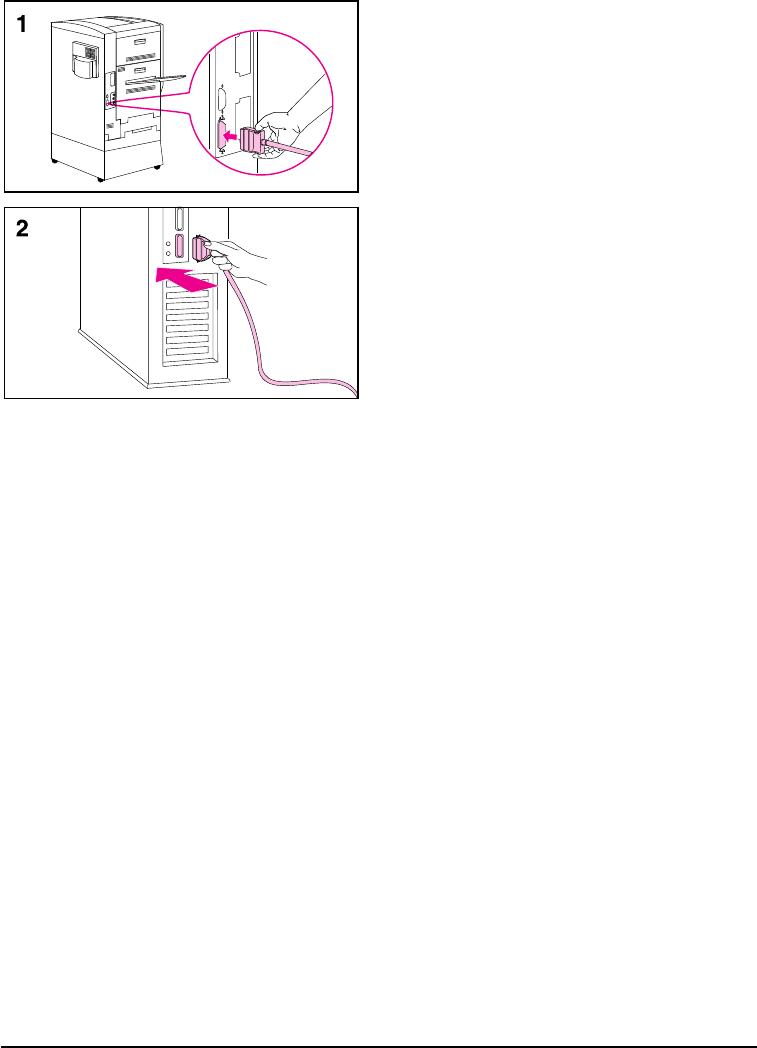
To connect a parallel cable
To print through the parallel port, the
printer requires a 25-pin male/micro
36-pin male (“C-size”) parallel cable that
is IEEE-1284 compliant. The cable is not
included with the printer. It must be
purchased separately.
1 Squeeze the clips on the micro 36-pin
end of the parallel cable and plug it
into the printer’s parallel port.
Release the clips.
2 Plug the other end of the parallel
cable into the computer. Tighten the
screws on the parallel cable to secure
the cable to the computer.
EN Step 4: Connecting the Printer to the Network 15


















