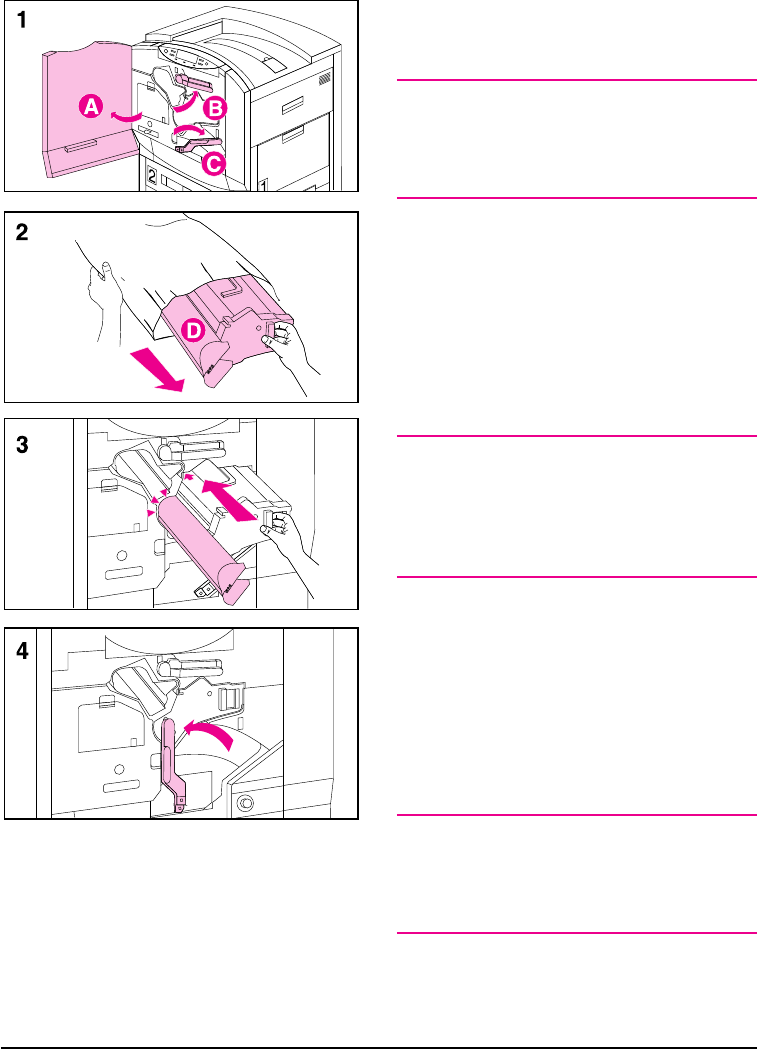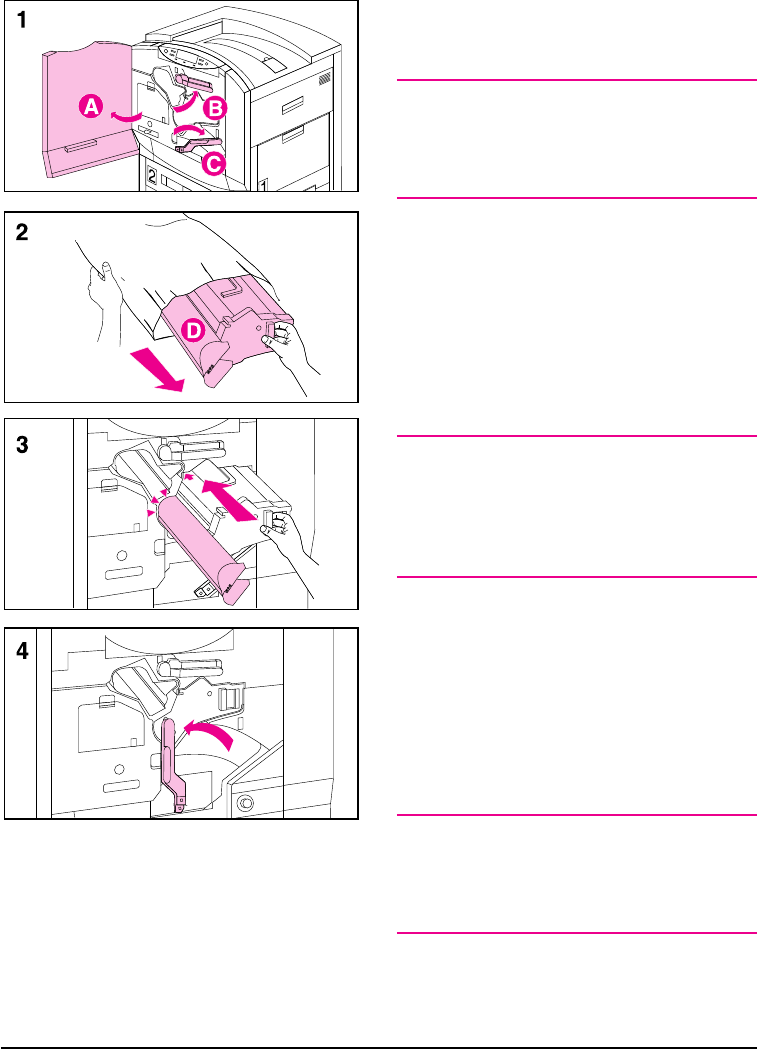
To install the imaging drum
Note
Make sure that the printer is off (power
button out) before installing the imaging
drum.
1 Open the front door of the printer (A).
Swing the upper (blue) lever to the
right (B). Press the white button on
the lower (green) lever and swing the
lever to the right (C).
2 Remove the imaging drum from its
packaging.
Caution
There is a cover (D) protecting the drum’s
cylinder. Do not remove this cover or the
drum might be damaged; it will come off
when you perform step 3, below.
3 Push the drum into the printer. The
protective cover will slide off as the
drum enters the printer. Set the cover
aside.
4 Swing the lower (green) lever back to
the left, making sure it clicks into
place.
Note
If the lever does not return to its original
position, make sure that the imaging drum
is all the way in the printer.
EN Step 6: Installing the Consumables 19