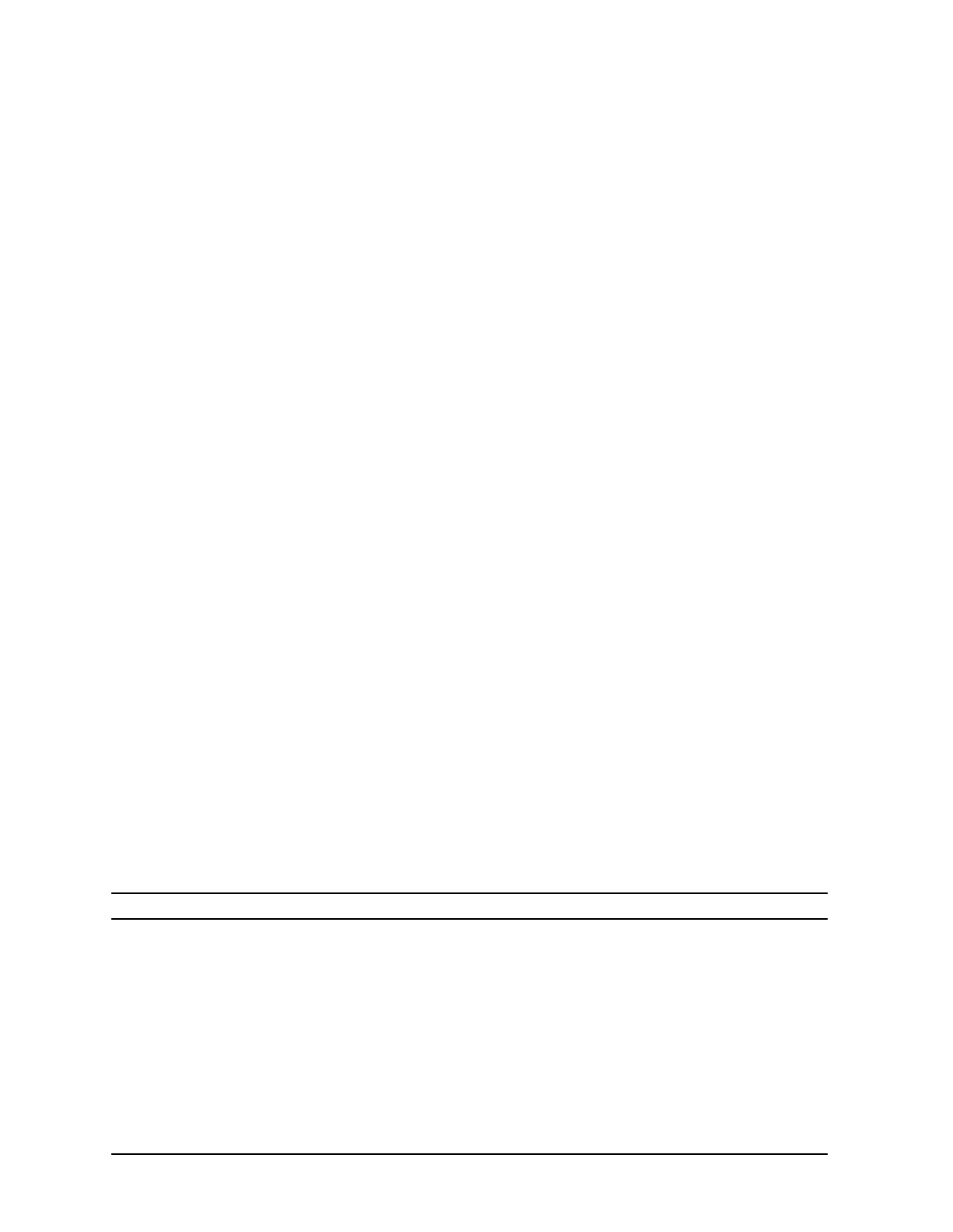
26 Chapter 3
Using the Diagnostic/IPR Media to Run Offline Diagnostics
Test Module Manager (TMMGR) .
Logging Screen
To enter the logging screen, type LOG at the command prompt. The logging screen displays
detailed information that each TM may have output during its execution. One can display
the various pages of the log to correlate a failing test with any associated error information
that the TM may have output.
Environment Screen
To enter the environment screen, type ENV at the command prompt. The following is an
example environment screen:
Commands: EXIT, ERRCOUNT, ROWS, SCROLL, TERM, LOOP, REFRESH, HELP
** Environment Variables **
Variable Description State
ERRCOUNT Number of errors that stop test execution 0
ROWS Number of console text rows 24
SCROLL Activates scrolling during screen redraws ON
TERM Terminal type UNKNOWN
LOOP Number of times to loop test execution 1
%<Page1of1>
Command->
The environment screen displays each environment variable, an associated description,
and its current state. Use the HELP command to get more online information about each
environment variable.
Environment Variables
This section gives a brief discussion of each environment variable. Note, the command
syntax for each variable indicates its legal states. A | in the command syntax means or.
ROWS
ROWS <integer>
NOTE <integer> must be 12 or greater.
The ROWS environment variable indicates the number of text rows supported by the
current console display.
SCROLL
SCROLL ON|OFF
The SCROLL environment variable controls how screen redraws are performed. When the
state of SCROLL is ON, the screen is redrawn by scrolling the current text off the top of the
console display.


















