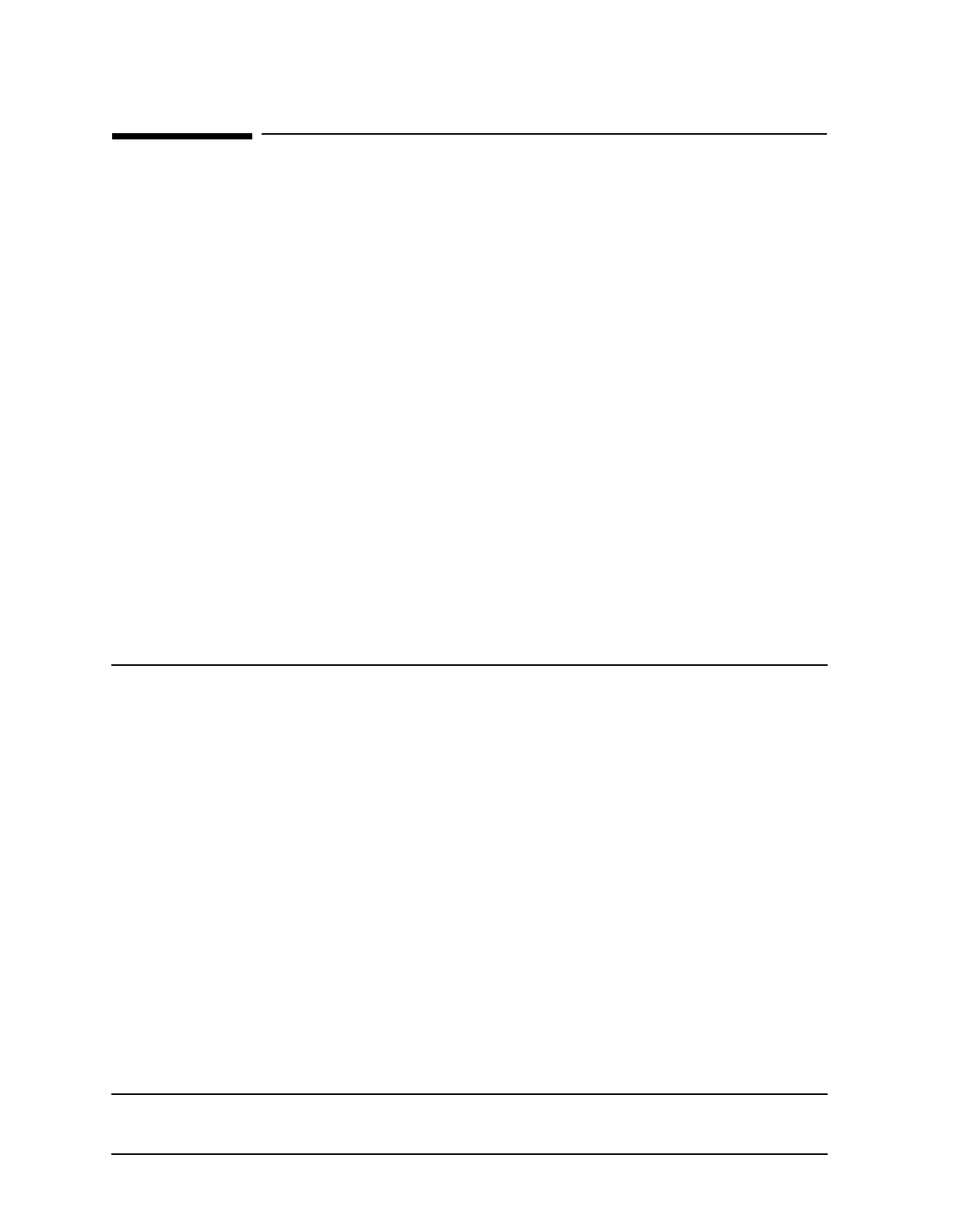
60 Chapter 5
Using the Diagnostic/IPR Media to Install Diagnostics on Your System
LIF-LOAD (HP-UX 9000 Series 800 and 700 Systems)
LIF-LOAD (HP-UX 9000 Series 800 and 700 Systems)
The LIF-LOAD product provides offline diagnostic tools by installing a subset of the
Offline Diagnostics Environment (ODE) in the computer system's boot LIF volume. These
tools are then available at ISL level at the next reboot of the computer system. These tools
enable the user to verify the installation and operability of devices attached to HP
Precision Architecture RISC (PA-RISC) computer systems, prior to booting the computer
to the operating system level.
The following ODE tools are installed in the computer system's boot LIF volume:
MAPPER MAPPER is an ODE-based offline system configuration mapping utility. It
identifies and displays components of PA-RISC systems. System
components include hardware modules and peripheral devices.
IOTEST IOTEST is an ODE-based test module that runs supported IODC tests on
modules.
PERFVER PERFVER is an ODE-based test module that runs supported IODC tests
on devices.
The LIF-LOAD product is structured as follows:
SD-product: LIF-LOAD (for Series 800 and 700 systems)
After the LIF-LOAD product is installed, the ODE tools will be available at the ISL level at
the next reboot of the computer system. For further information about ODE, refer to
Chapter 3, “Using the Diagnostic/IPR Media to Run Offline Diagnostics.”
NOTE If the offline diagnostics failed to load onto your system, and the swagent log
contains the error message: There is not enough room in the
bootlif to install the offline diagnostics., please read the
following in order to manually install the offline diagnostics:
Requirements:
1. the root(/) disk has a 'Whole Disk' layout.
2. the bootlif has at least 4 megabytes of SWAP.
Instructions:
1. Carefully read and comprehend the mkboot (1m) manual page.
Please pay close attention to the -f option of mkboot.
2. From the console as root, issue the following commands:
shutdown 0
cd /usr/sbin/diag/lif
mkboot -vfb updatediaglif -p ISL -p HPUX -p AUTO /dev/rroot
reboot
You MUST immediately reboot the system following the mkboot command
line.


















