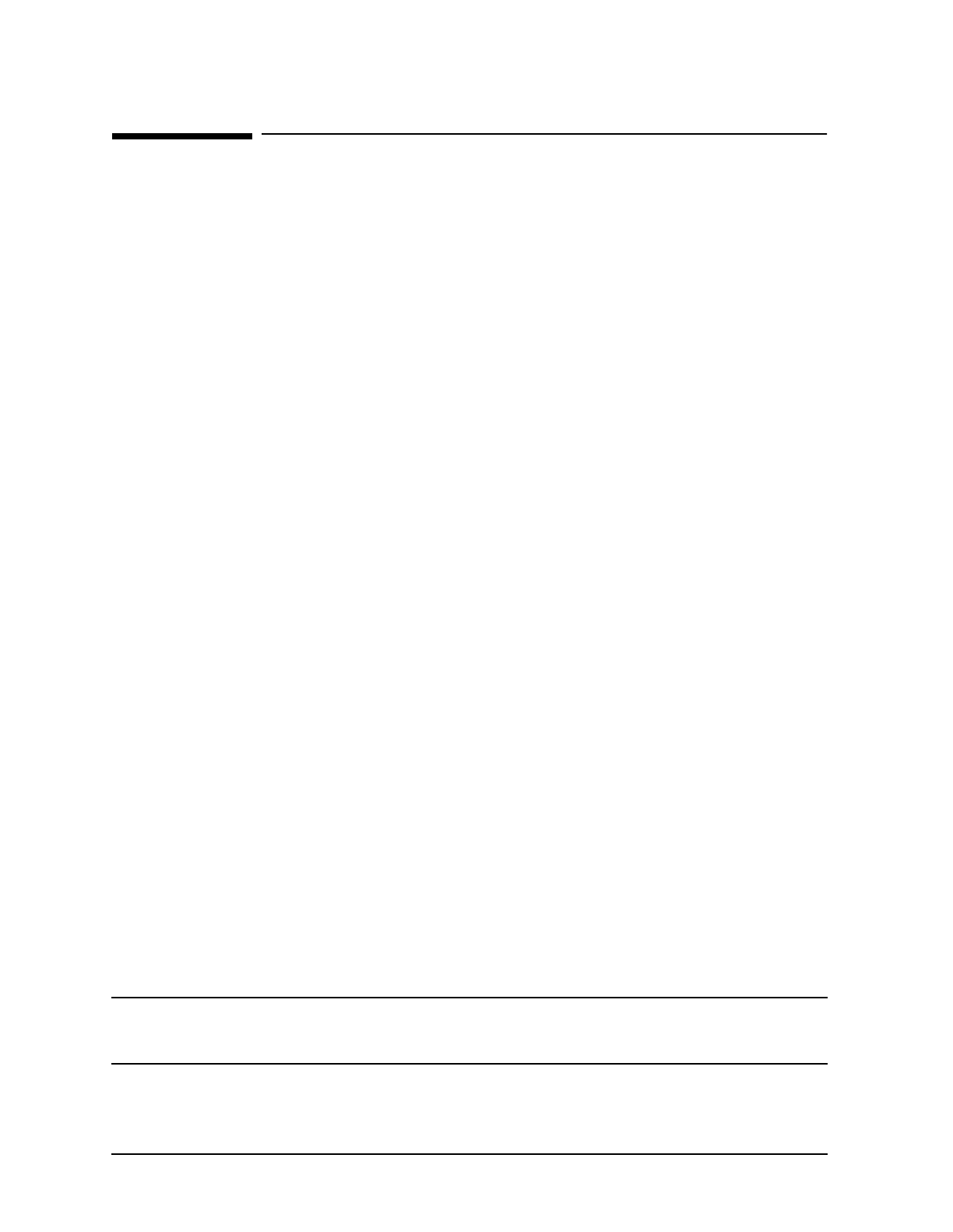
78 Appendix B
EMS Hardware Monitors
Enabling Hardware Monitoring
Enabling Hardware Monitoring
The EMS Hardware Monitors are installed with the Support Tools Manager. Once the
monitoring software is installed, you simply need to enable hardware monitoring and all
supported hardware devices on your system will automatically be monitored.
On the June 1999 and later releases of the Diagnostic/IPR media, the monitors are
automatically enabled when they are installed. On February 1999 and April 1999 releases,
you must enable hardware event monitoring with the following procedure:
1. Run the monitoring request manager by typing:
/etc/opt/resmon/lbin/monconfig
2. From the main menu selection prompt, enter E(nable Monitoring).
The default monitoring requests will automatically provide the following notification
methods for all monitors:
All events sent to text file /var/opt/resmon/log/event.log
Serious and Critical events sent to SYSLOG
Serious and Critical events sent to EMAIL address root
The Hardware Monitoring Request Manager, /etc/opt/resmon/lbin/monconfig, can be used
to customize the monitoring requests and add new ones.
At the time of publication, monitors are provided to support the following:
HP Disk Arrays
Fibre Channel Interconnect
Fibre Channel Interface Cards
High Availability Storage System Enclosures
SCSI Tape Products
HP SCSI Disk Products
HP Fibre Channel Disk Products
Memory
LPMCs
Core hardware
Kernel resources
In addition, a hardware status monitor is provided to monitor the current status of the
products supported by the above list.
For detailed information concerning which products are supported by which monitors and
additional dependencies, check the Systems Hardware, Diagnostics, and Monitoring
section of Hewlett-Packard’s online documentation website at
http://www.docs.hp.com/hpux/systems/.
NOTE EMS Hardware Monitors are installed as part of the STM-UUT-RUN Fileset.
However, the EMS Hardware Monitors are dependent on the EMS-Core and
EMS-Config products and additional filesets in the Sup-Tool-Mgr Product.


















