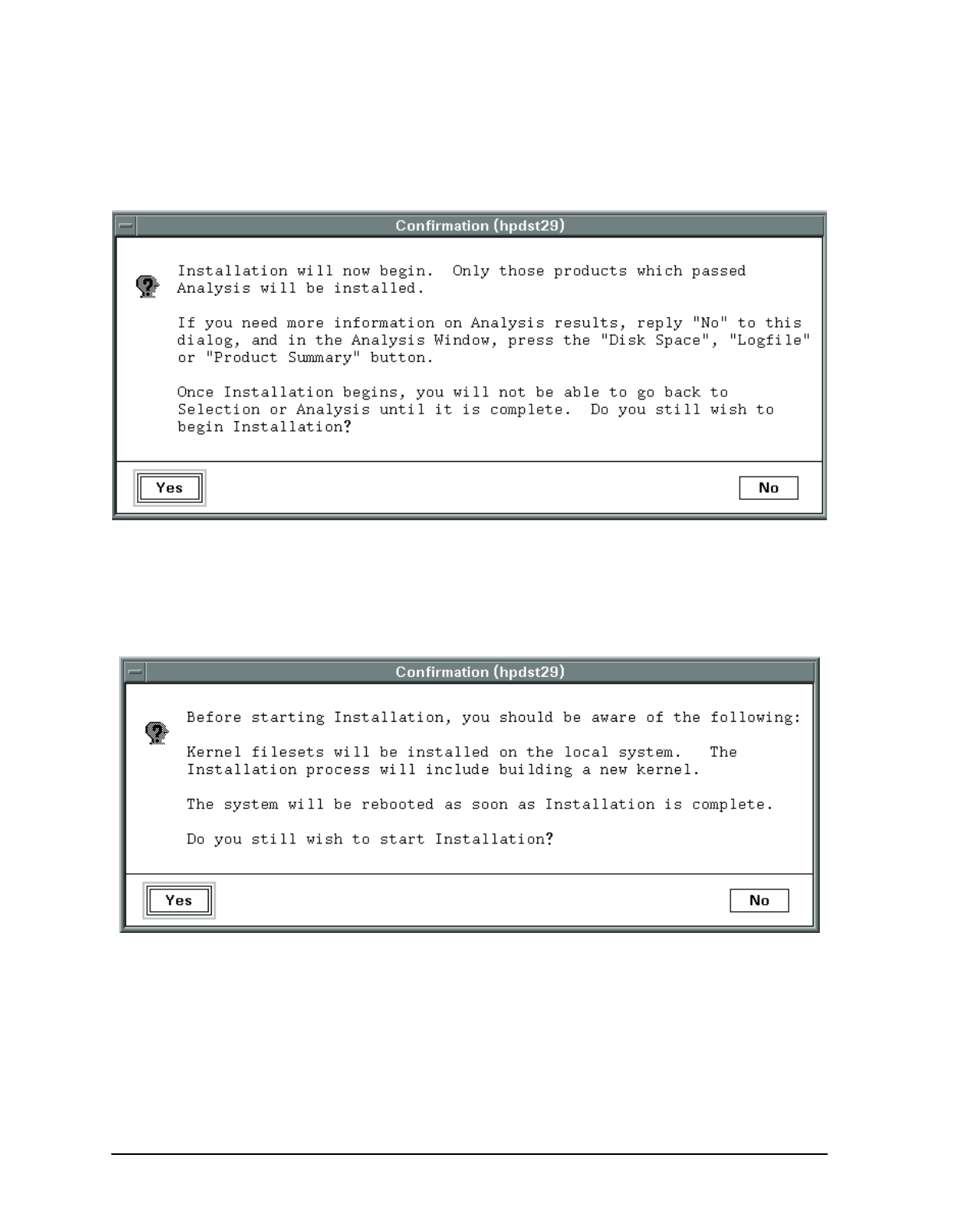
68 Chapter 5
Using the Diagnostic/IPR Media to Install Diagnostics on Your System
Installing Online Support Tools from the Diagnostic/IPR Media (CD-ROM)
13.After the analysis has completed, click the OK button to start the installation. The first
"Confirmation" window appears.
Figure 5-6 First Confirmation Window
14.Click the
Yes button to continue with the installation. A second "Confirmation Window"
appears for 10.20 systems. (This window does not appear for 11.x systems, since a
reboot is not required.)
Figure 5-7 Second Confirmation Window
15.Click the
Yes button to continue with the installation.
16.Once installation is complete, unmount the CD-ROM with the umount command, for
example: umount /dev/dsk/c0t3d0 .
17.Eject the CD-ROM from the drive.


















