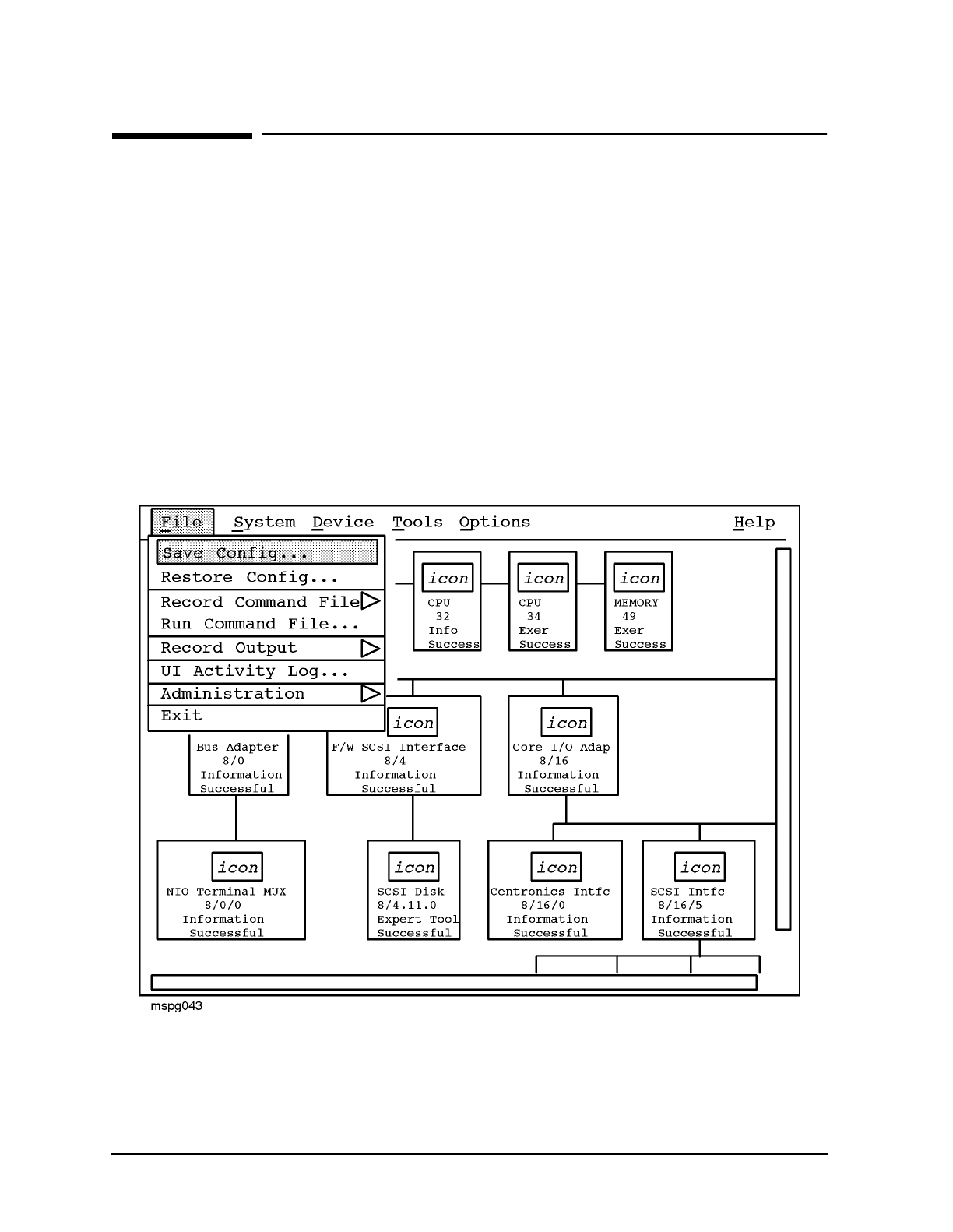
36 Chapter 4
Support Tools Manager (STM)
System Map and Device Icons
System Map and Device Icons
When you first connect to a computer system, you see a system map showing all the
hardware entities in the system (CPU, memory, device adapters, and I/O devices).
You use the system map to select the devices to test. After a test runs, the system map
displays the results. For example, a device icon in xstm is green for Successful and red for
Failure.
System Map in xstm
In xstm, the system map is composed of device icons (see Figure 4-1). You left-click on a
device icon to select that device and unselect all others.
Do a Control-left-click on a device icon to toggle the select of that device and leave all other
selected devices in their current state.
Figure 4-1 xstm System Map


















