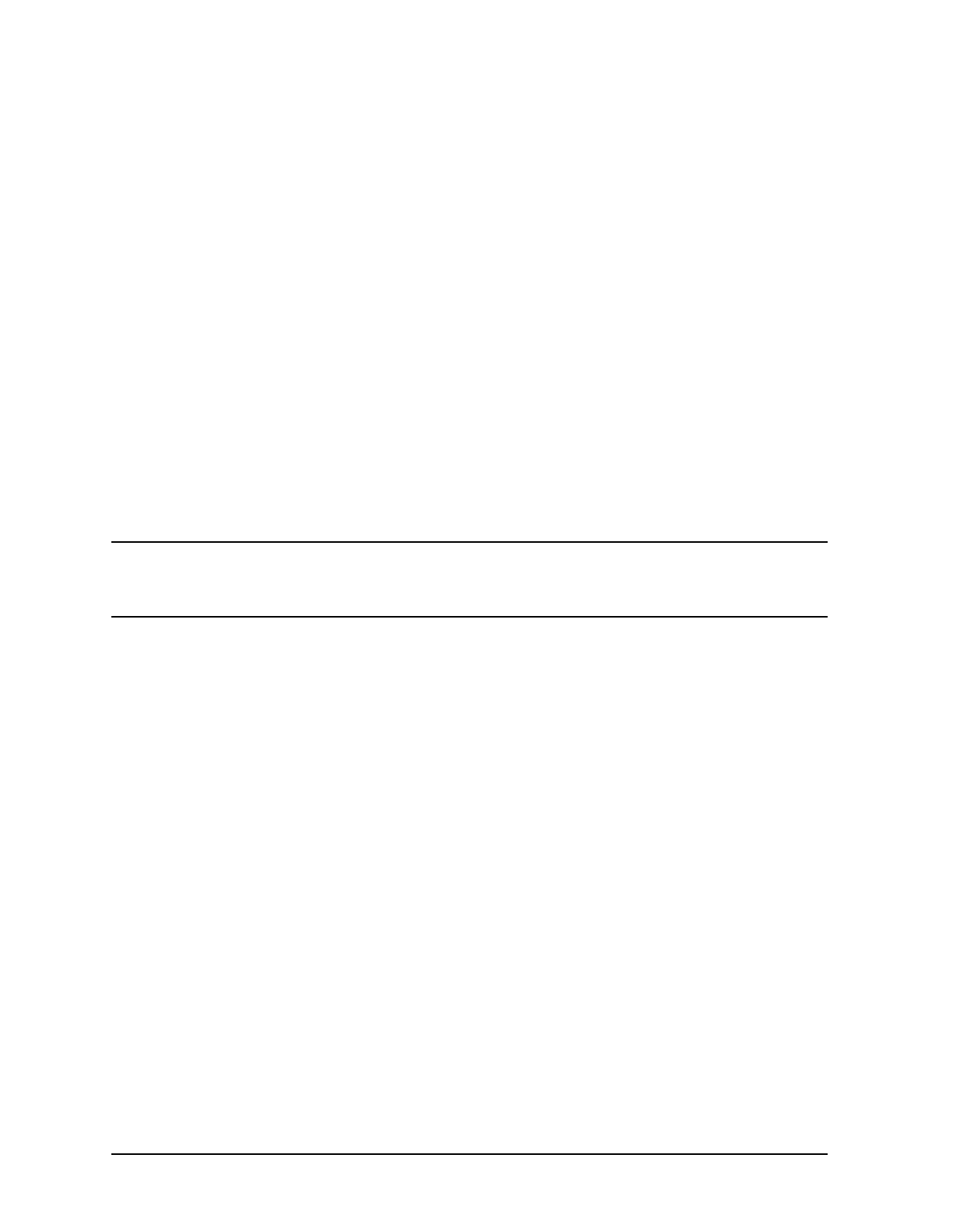
62 Chapter 5
Using the Diagnostic/IPR Media to Install Diagnostics on Your System
Installing Online Support Tools from the Diagnostic/IPR Media (CD-ROM)
1. Boot HP-UX
2. Insert the Diagnostic/IPR Media CD-ROM into the drive.
3. Find the device file for the CD-ROM drive by using the ioscan -fn or
ioscan -fnC disk command.
The following is an example of information displayed by ioscan for a CD-ROM drive at
address 2/0/1.3.0 on a series 700 system:
disk 3 2/0/1.3.0 sdisk CLAIMED DEVICE TOSHIBA CD-ROM XM-3301TA
/dev/dsk/c0t3d0 /dev/rdsk/c0t3d0
In this example, the device file needed to install support tools from the Diagnostic/IPR
Media is /dev/dsk/c0t3d0. (In the example commands that follow, substitute the
CD-ROM device file for your system.)
4. Create a temporary read-only mount point in order to access the data on the CD-ROM,
using commands similar to the following.
cd /
mkdir /diagtemp
mount -r /dev/dsk/c0t3d0 /diagtemp
In this example, we have used diagtemp as the name of the mount point.
NOTE If the -r option is not used, the following I/O error message appears and the
CD-ROM will not mount:
mount: /dev/dsk/c0t3d0 on /diagtemp : I/O error
5. Confirm that the CD-ROM has been mounted, by entering the mount command and
look for /diagtemp. The following is a sample output:
/diagtemp on /dev/dsk/c0t3d0 ro on Thu Mar 25 15:46:16 1999
6. Determine which patches must be installed first before you install the diagnostics.
(Without these patches, some versions of the Support Tools cannot be installed or will
not operate correctly.) See the section “Required Patches” in the
DIAGNOSTICS.readme file for the current release (IPR) of Support Tools. For IPR
9904, this file is located in the DOCUMENTATION directory on the CD-ROM. For IPR
9902 and IPR 9904, the files are available online at:
http://www.docs.hp.com/hpux/content/hardware/st/st_read.htm
7. If patches are required before loading the support tools, install them now. The
recommended method is to install the patches from the Diagnostic/IPR Media.The
patches are typically contained in the Hardware Critical (HWCR) or Hardware (HW)
patch bundle for your system, for example XSW800HWCR1020. Most people will only
want to install the individual patches required for STM rather than the entire HWCR
bundle which can be many megabytes in size.
The following is a summary of the process for installing patches using the swintall
program. For details on using swintall, see the steps on the next few pages.
a. Set the DISPLAY variable (for a graphics interface) and enter the command
swinstall -i .


















