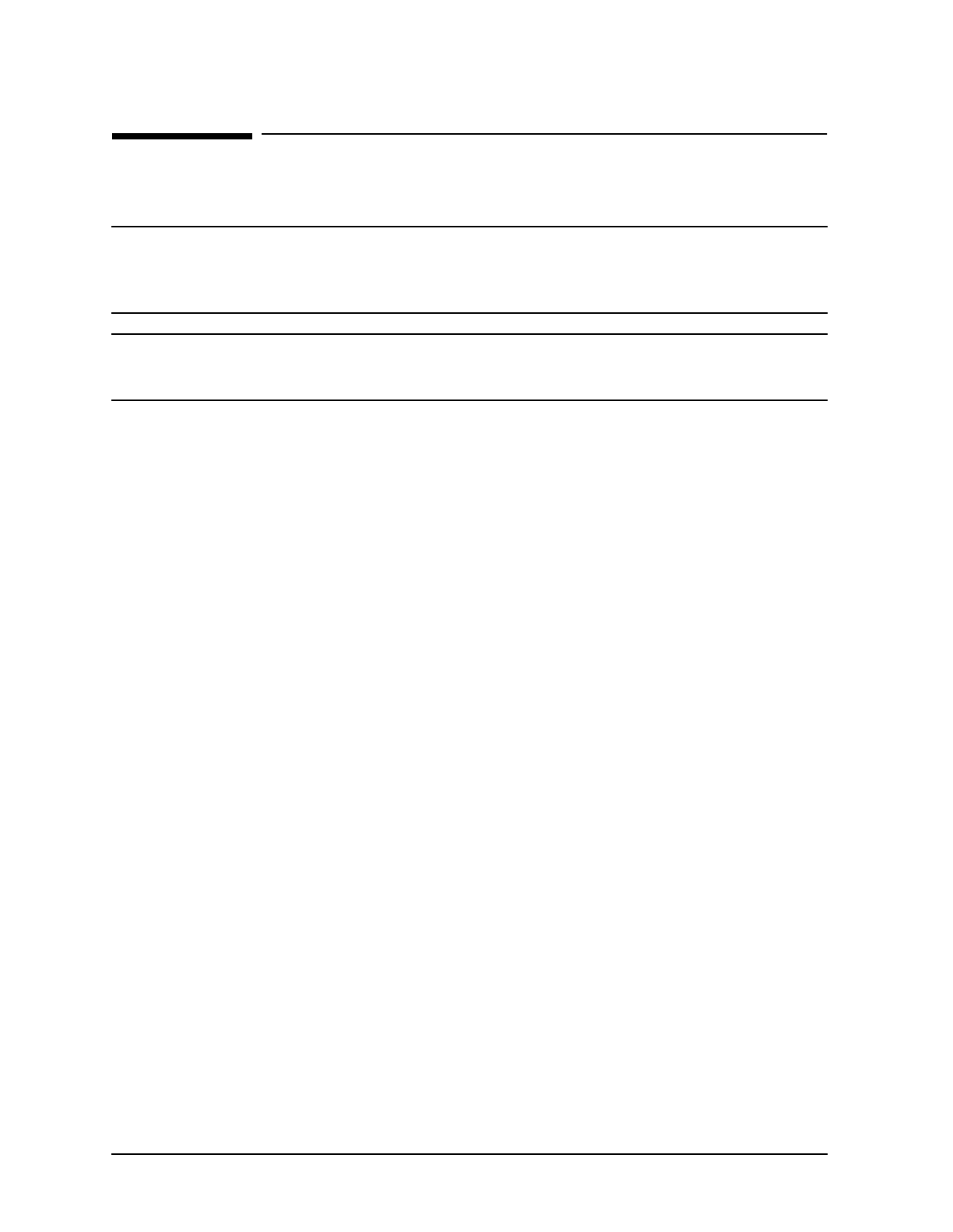
30 Chapter 3
Using the Diagnostic/IPR Media to Run Offline Diagnostics
Updating Processor Firmware Using the Diagnostic/IPR Media
Updating Processor Firmware Using the
Diagnostic/IPR Media
CAUTION If you should run ODE support tools with the wrong revision of
processor firmware (PDC) on your system, you could cause an
HPMC. The following procedure will ensure that your ODE support tools and
your PDC are running compatible versions.
NOTE As of the June 1999 release (IPR 9906), the UPDATE utility for ODE has been
replaced by FUPDATE. FUPDATE is backward compatible with existing
computer systems
Following is the procedure for updating the PDC on your system, prior to running any
ODE support tools:
1. At the prompt, type swinstall. Three windows will be displayed.
2. Move the cursor to the window displaying the Machine and Depot dialog boxes.
3. Enter the appropriate information in the Machine field (this is the machine you are
loading PDC update script onto; the default is the machine on which you are running
the Diagnostic/IPR Media).
4. Enter the appropriate information in the Depot field (this is the media — that is, the
tape or CD-ROM — from which you are loading the PDC update script).
5. Move the cursor to Change Software View and select it.
6. Select Products.
7. Move the highlight bar to PROC_FIRMWARE.
8. Move the cursor to the Actions pulldown menu, and select Install.
You should see the messages Loading and then Done.
9. Once you see the message Done displayed, you should exit.
10.Type cd usr/sbin/diag/firmware at the prompt.
You should see the following three files listed:
FRMW_LIF README cp_lif_tape
11.Be sure you have a blank tape inserted into the drive; then type cp_lif_tape.
12.You will be prompted to enter the tape drive address (a typical address would be 0m).
The cp_lif_tape script will copy the LIF file FRMW_LIF to a DAT tape.
13.Once you have made the DAT tape with FRMW_LIF on it, you should insert that tape
into a bootable DAT tape drive connected to the system whose firmware you wish to
change.


















