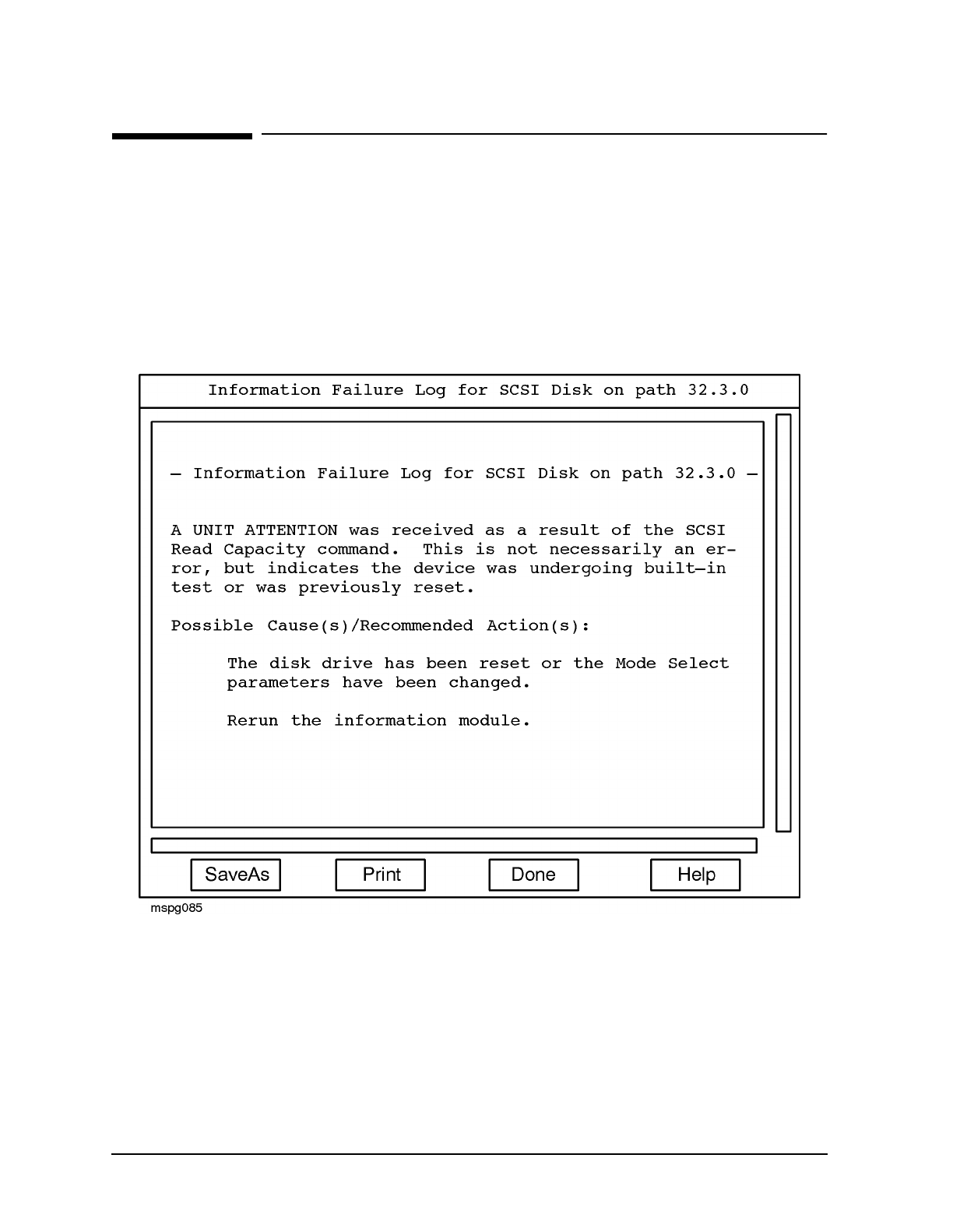
46 Chapter 4
Support Tools Manager (STM)
Getting Result Information (Logs)
Getting Result Information (Logs)
Most of the time you will get the information you need by looking at the status of device
icons on the system map. For example, a device icon in xstm is green for Successful and red
for Failure.
If a device has a Failure, consult the device Failure Log for a message identifying likely
causes for the failure and suggesting possible actions. Figure 4-8 shows a sample Failure
Log in xstm.
Figure 4-8 Sample Failure Log in xstm
If a test result is anything other than Successful or Failure, look at the Test Activity Log
for the device. For example, if a test results in a Incomplete status, the Test Activity Log
will explain whether the problems is due to "malloc" failures or to missing device files, or
other possible errors.
Other logs are available with a record of STM system events (for example, a User Interface
Log).


















