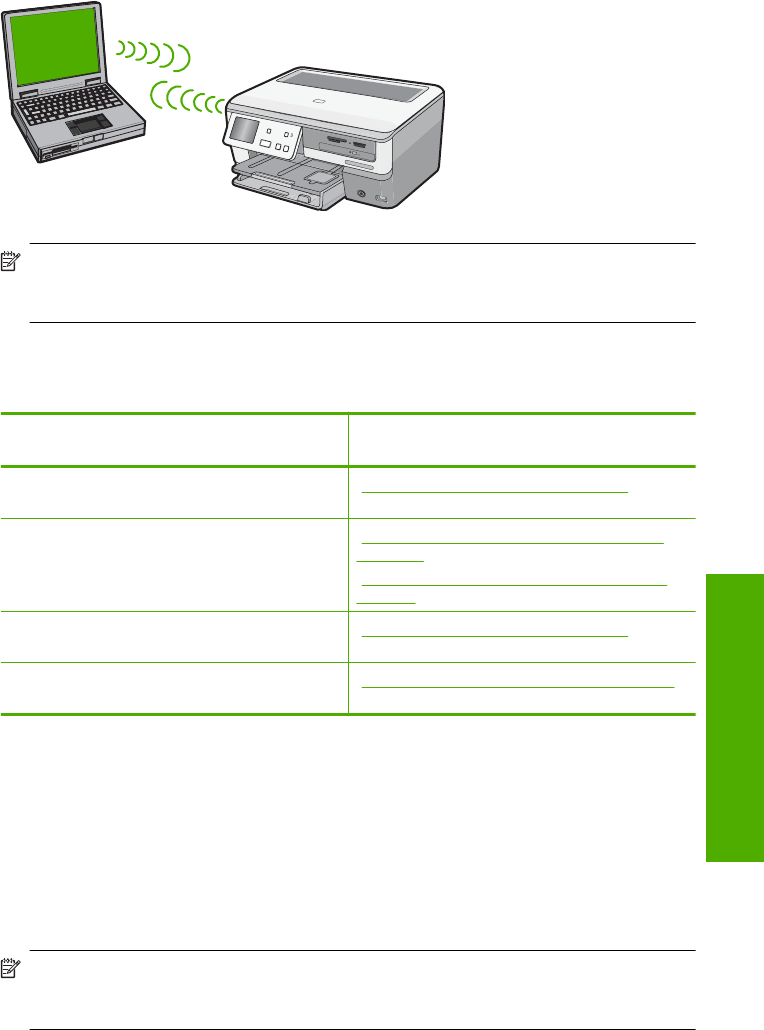
NOTE: An ad hoc connection is available if you do not have a wireless router or
access point. However, it provides little flexibility, a low level of network security, and
slower network performance than with a wireless router or access point.
In order to connect the HP All-in-One to your computer (ad hoc), you need to create an
ad hoc network profile on your computer. This includes choosing a network name (SSID)
and WEP security (optional but recommended) for your ad hoc network.
To set up the HP All-in-One on a wireless ad
hoc network, you need to do the following:
See this section:
First, collect all of the required materials. “What you need for an ad hoc network”
on page 11
Next, prepare your computer by creating a
network profile.
“Create a network profile for a Windows XP
computer” on page 11
“
Create a network profile for other operating
systems” on page 12
Next, run the Wireless Setup Wizard. “Connect to a wireless ad hoc network”
on page 13
Finally, install the software. “Install the software for a network connection”
on page 14
What you need for an ad hoc network
To connect the HP All-in-One to a wireless network, you will need a Windows computer
with a wireless network adapter.
Create a network profile for a Windows XP computer
Prepare your computer for an ad hoc connection by creating a network profile.
To create a network profile
NOTE: The HP All-in-One comes configured with a network profile with hpsetup as
the network name (SSID). However, for security and privacy HP recommends you
create a new network profile on your computer as described here.
Wireless ad hoc network setup 11
Network setup


















