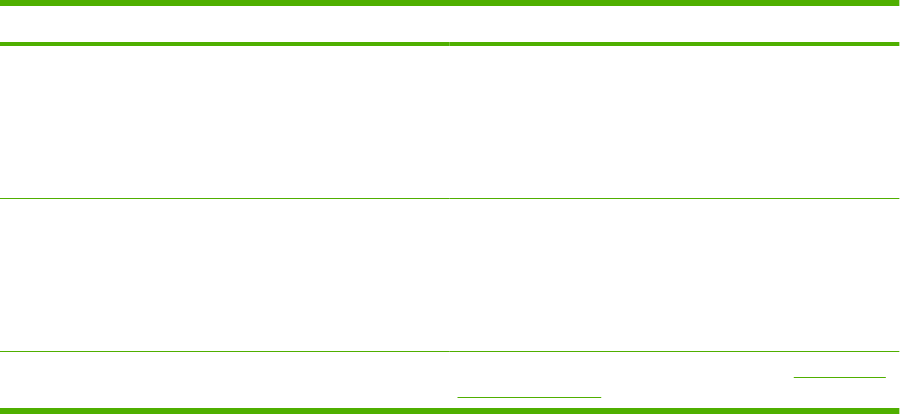
Page description How to print the page
Menu structure
Shows the control-panel menus.
1. On the product control panel, press Setup.
2. Use the arrow buttons to select Reports, and then press
OK.
3. Use the arrow buttons to select Menu structure, and then
press OK.
Network report
Shows the product network settings.
1. On the product control panel, press Setup.
2. Use the arrow buttons to select Reports, and then press
OK.
3. Use the arrow buttons to select Network report, and then
press OK.
Fax reports (fax models only) For information about fax logs and reports, see Fax logs and
reports on page 141.
ENWW Information pages 159


















