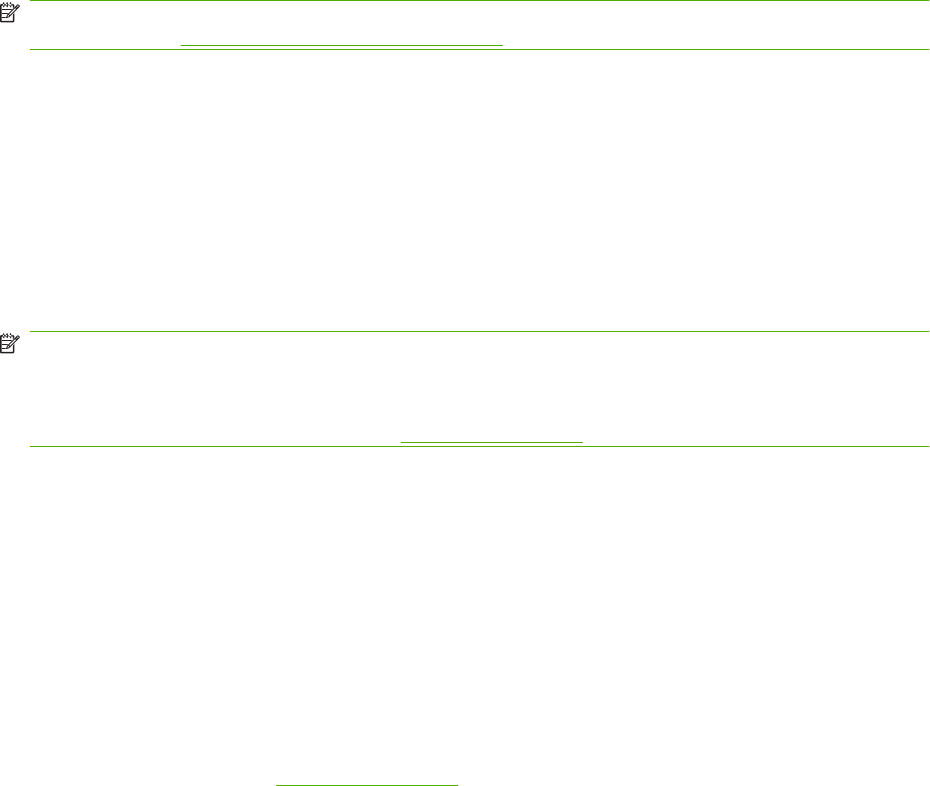
Supported operating systems for Windows
The product supports the following Windows operating systems:
Full software installation
●
Windows XP (32-bit)
●
Windows Vista (32-bit and 64-bit)
Print and scan driver
●
Windows XP (64 bit)
●
Windows 2000
●
Windows 2003 Server (32-bit and 64-bit)
NOTE: The PCL 5 UPD and HP postscript level 3 emulation drivers are only available on the HP
support website:
www.hp.com/support/CM1312series.
Supported printer drivers for Windows
●
PCL 5 UPD
●
PCL 6
●
HP postscript level 3 emulation
The printer drivers include online Help that has instructions for common printing tasks and also describes
the buttons, checkboxes, and drop-down lists that are in the printer driver.
NOTE: The version of PCL 5 that is used in this product is identical to the version of PCL 5 that is used
in the HP Universal Print Driver (UPD) for Windows. It installs and operates in the same manner as
previous versions of PCL 5, and it does not require any special configuration.
For more information about the UPD, see
www.hp.com/go/upd.
HP Universal Print Driver (UPD)
The HP Universal Print Driver (UPD) for Windows is a single driver that gives you instant access to
virtually any HP LaserJet product, from any location, without downloading separate drivers. It is built on
proven HP print driver technology and has been tested thoroughly and used with many software
programs. It is a powerful solution that performs consistently over time.
The HP UPD communicates directly with each HP product, gathers configuration information, and then
customizes the user interface to show the product’s unique, available features. It automatically enables
features that are available for the product, such as two-sided printing and stapling, so you do not need
to enable them manually.
For more information, go to
www.hp.com/go/upd.
28 Chapter 3 Software for Windows ENWW


















