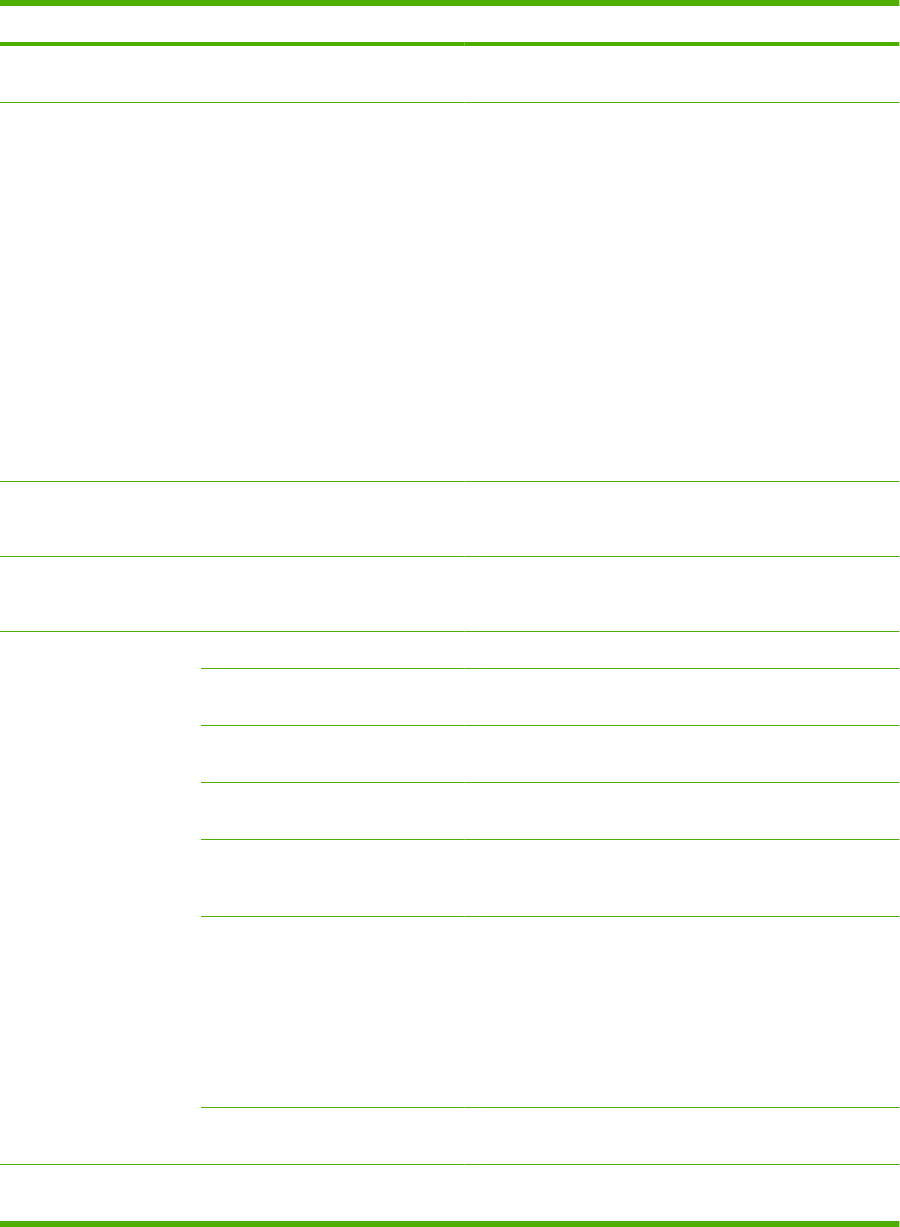
Menu item Sub-menu item Description
Default number of
copies
(Range: 1-99) Sets the default number of copies.
Default Reduce/Enlarge Original=100%
Legal to Letter=78%
Legal to A4=83%
A4 to Letter=94%
Letter to A4=97%
Full Page=91%
Fit to page
2 pages per sheet
4 pages per sheet
Custom: 25 to 400%
Sets the default percentage to reduce or enlarge a copied
document.
Default Copy Draft On
Off
Sets the default draft mode option.
Default Multi-page On
Off
Sets the default multi-page flatbed copy option.
Advanced Color Copy Enables or disables the color copy button.
Lightness The default light/dark setting for copies. Possible values
range from 1 to 11 with 6 being the default (no change) value.
Contrast The default contrast setting for copies. Possible values
range from 1 to 11 with 6 being the default (no change) value.
Sharpen The default sharpen setting for copies. Possible values
range from 1 to 11 with 6 being the default (no change) value.
Background Removal The default background removal setting for copies. Possible
values range from 1 to 11 with 6 being the default (no
change) value.
Color Balance The default color balance setting for copies. Possible values
range from 1 to 11 with 6 being the default (no change) value.
Values can be set for each of the following settings:
●
Red
●
Green
●
Blue
Grayness The default grayness setting for copies. Possible values
range from 1 to 11 with 6 being the default (no change) value.
Restore defaults Sets all customized copy settings to the factory default
values.
Table 2-1 Copy setup menu (continued)
ENWW Control-panel menus 11


















