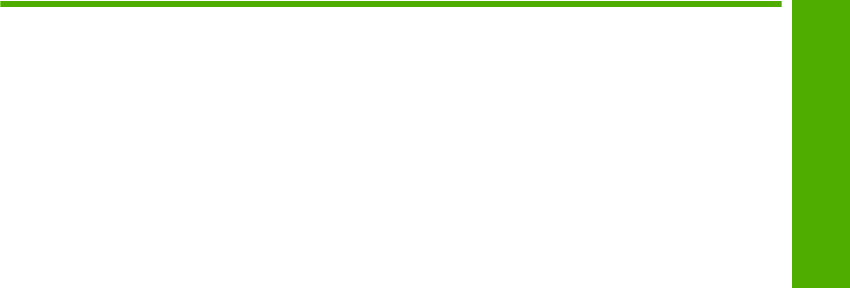
Contents
1Get to know the HP Printer
Printer parts................................................................................................................................3
Control panel features................................................................................................................4
2Print
Print documents..........................................................................................................................5
Print photos.................................................................................................................................6
Print envelopes...........................................................................................................................8
Print on specialty media.............................................................................................................9
Print a Web page......................................................................................................................15
4 Work with cartridges
Check the estimated ink levels.................................................................................................23
Order ink supplies.....................................................................................................................24
Automatically clean print cartridges..........................................................................................25
Manually clean print cartridges.................................................................................................25
Replace the cartridges..............................................................................................................26
Cartridge warranty information.................................................................................................28
5 Solve a problem
HP support................................................................................................................................29
Setup troubleshooting...............................................................................................................32
Print quality troubleshooting.....................................................................................................37
Print troubleshooting.................................................................................................................53
Errors........................................................................................................................................58
7 Technical information
Notice........................................................................................................................................77
Specifications...........................................................................................................................77
Environmental product stewardship program...........................................................................78
Regulatory notices....................................................................................................................81
Index..............................................................................................................................................85
1
Contents


















