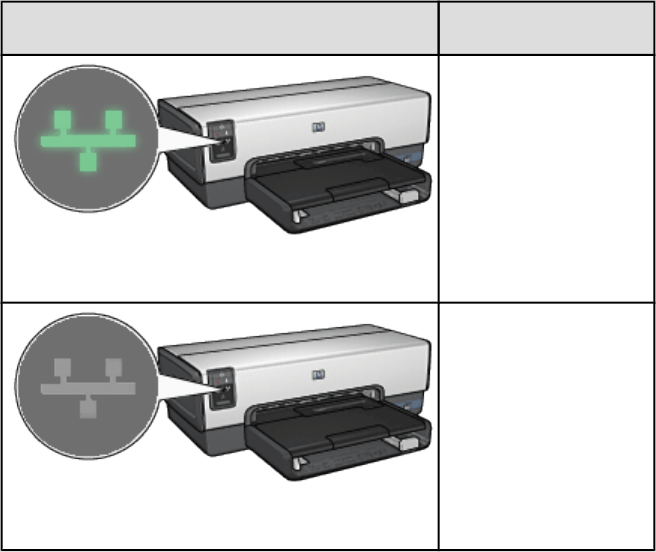
Status of the light
Status of the printer
network connection
On
Connected to an Ethernet
network.
Off
Not connected to an
Ethernet network.
5.2.9 HP Report page
The HP Report page supplies useful information about the printer's wired and
PictBridge connections.
Printing an HP Report page
To print an HP Report page, verify that the printer is powered on and idle, and then
press the Report Page button once.
HP Deskjet 6600 series printer User's Guide
27


















