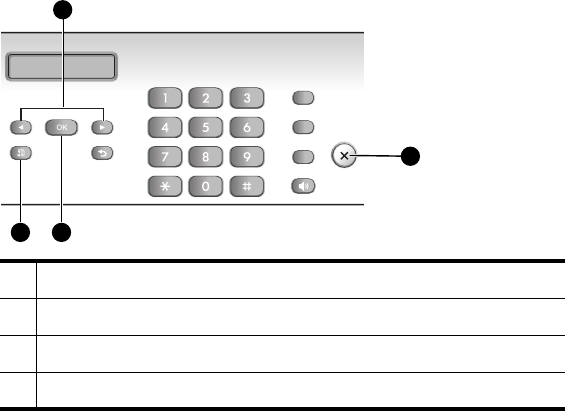
16 HP Fax basics
Enter dates, times, text, and telephone numbers
Example To change the default Resolution setting to Fine, you would take the
following steps.
1. Press the Menu button repeatedly until
BASIC FAX
displays.
2. Press OK.
Silent Mode
will display.
3. Use the
to scroll until
Resolution
displays.
4. Press OK.
Standard
will display.
5. Use the
to scroll until
Fine
displays.
6. Press OK.
7. Press Cancel to return to Ready mode.
Enter dates, times, text, and telephone numbers
Use these buttons when menu items ask you to enter dates, time or text.
• If the date format seems unfamiliar, check that you selected the correct one for
your country when setting up your HP Fax (see Set the date and time on
page 33).
• Some items on the display will show up with the blinking cursor under the item to
change. Simply press the key for the new character or number or use the to
move to the one you want to change.
• To enter a pause in a telephone number, press Redial/Pause. A
P
will appear in
the display. Press the button multiple times for a longer pause.
• When entering text, press the phone pad button repeatedly to scroll through the
characters. Use the following table for reference.
1 Press the Menu button to access the menu system.
2 Use the
buttons to scroll through the options on a particular level.
3Press OK to select a particular menu option.
4Press Cancel to return to Ready mode.
4
2
31


















