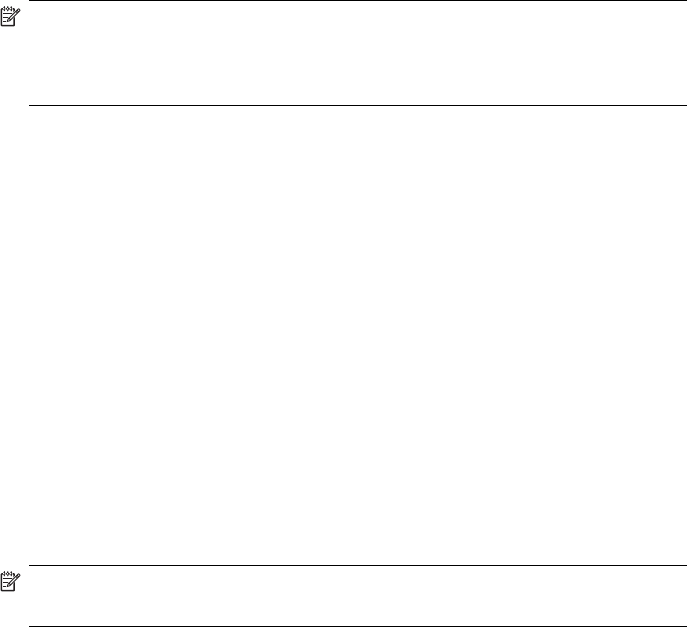
22 HP Fax basics
Adjust volume
•
SUPER FINE
works well for documents containing extremely fine detail;
for example, a map or engineering drawing.
SUPER FINE
only works if the
remote machine also has the
SUPER FINE
feature.
3. Press Mode/Contrast repeatedly to select the option you want:
•
NORMAL
is used for normal handwritten, typed, or printed documents.
•
LIGHTEN
is used with very dark print.
•
DARKEN
is used with light print or faint pencil markings.
•
PHOTO
is used when faxing images/embedded pictures or other documents
containing color or gray shades. When Photo is chosen, the resolution is
automatically set to
FINE
.
4. Dial the number and press Start or press Copy.
When sending/copying is finished, resolution/contrast automatically returns to default.
Adjust volume
You can adjust the volume level for both the ringer and the speaker.
Ringer volume
S
Press when the fax is in Ready mode to adjust the volume of the ringer.
Whenever you press the button, it will increase or decrease the volume.
Speaker volume
1. Press Loudspeaker.
2. Then press
to adjust the volume of the speaker.
Automatic fax redial
When you send a fax, if the number you have dialed is busy or there is no answer,
the machine will automatically redial the number every three minutes up to two times.
If you wish to manually redial the number immediately, press
Start
after the display
shows
To redial now, press Start.
Or, press Cancel to stop redialing and the machine returns to Ready mode.
NOTE: SUPER FINE mode is not used when sending documents scanned into
memory (i.e., Broadcasting and Delayed Fax). If you are sending document using
one of these methods, SUPER FINE will be changed back to FINE even though
you selected SUPER FINE.
NOTE: The volume
0
indicates that the machine will not ring when a call is
received.


















