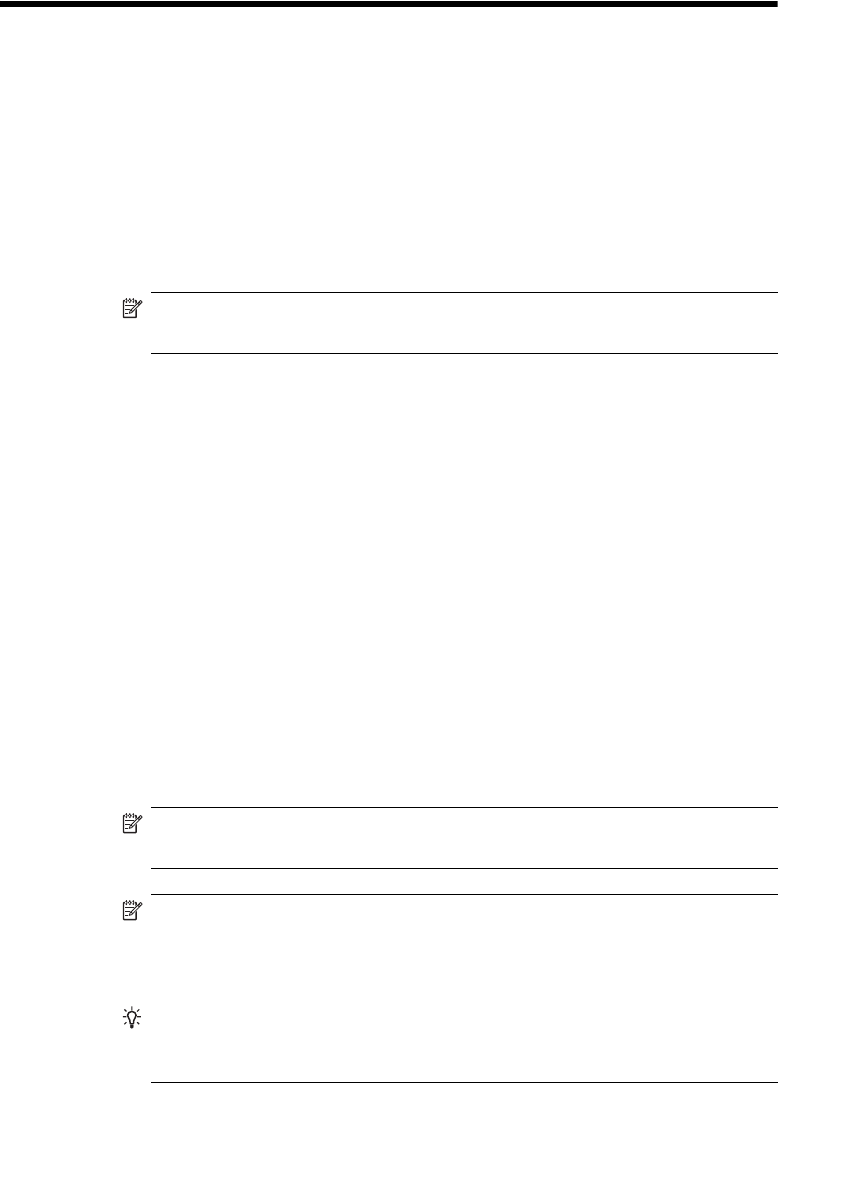
38 Care and maintenance
6 Care and maintenance
This chapter contains information about changing print cartridges, maintaining your HP
Fax, the menu settings, error messages, and troubleshooting.
Print cartridge information
The print cartridge life is very sensitive to the content of received faxes or copies you
make. To increase its life, we recommend you follow the instructions below:
• Always use the HP 701 (CC635A) black inkjet print cartridge.
• DO NOT unpack the cartridge until you are ready to use it.
• Store it in the same environment as the fax machine.
• If you have unpacked the cartridge but are not using it, store it in an airtight plastic
bag.
• DO NOT leave it exposed for an extended period.
• DO NOT refill the cartridge. The warranty will not cover damage caused by using
refilled cartridges.
View ink level
When using the 17ml print cartridge, your machine allows you to check the amount of
ink remaining. To view the current ink level:
1. Press Menu repeatedly until
TOOLS
appears and press OK.
2. Scroll to
View Ink Level
by pressing and press OK.
The machine displays a fractional number. For examples,
1/8
means that ink is
low and you need to replace the cartridge.
8/8
means that a new cartridge is
installed.
NOTE: Your HP Fax was shipped with a starter ink cartridge. Replace the
starter cartridge when it runs out of ink with the HP 701 cartridge.
NOTE: If the print cartridges were used before being installed in the HP Fax,
the estimated ink levels may be inaccurate or unavailable.
NOTE: If the HP Fax is low on ink (ink level is 1/8), new faxes that come in
will not be printed. They will be stored in memory. You must manually print the
faxes from memory (see Reprinting faxes on page 36) until you replace the
ink cartridge (see Replace the print cartridge on page 39).
TIP: If memory become full before the print cartridge is replaced, the HP Fax
will stop answering the phone. Be sure to print the faxes out of memory
regularly if you do not immediately replace the ink cartridge.


















