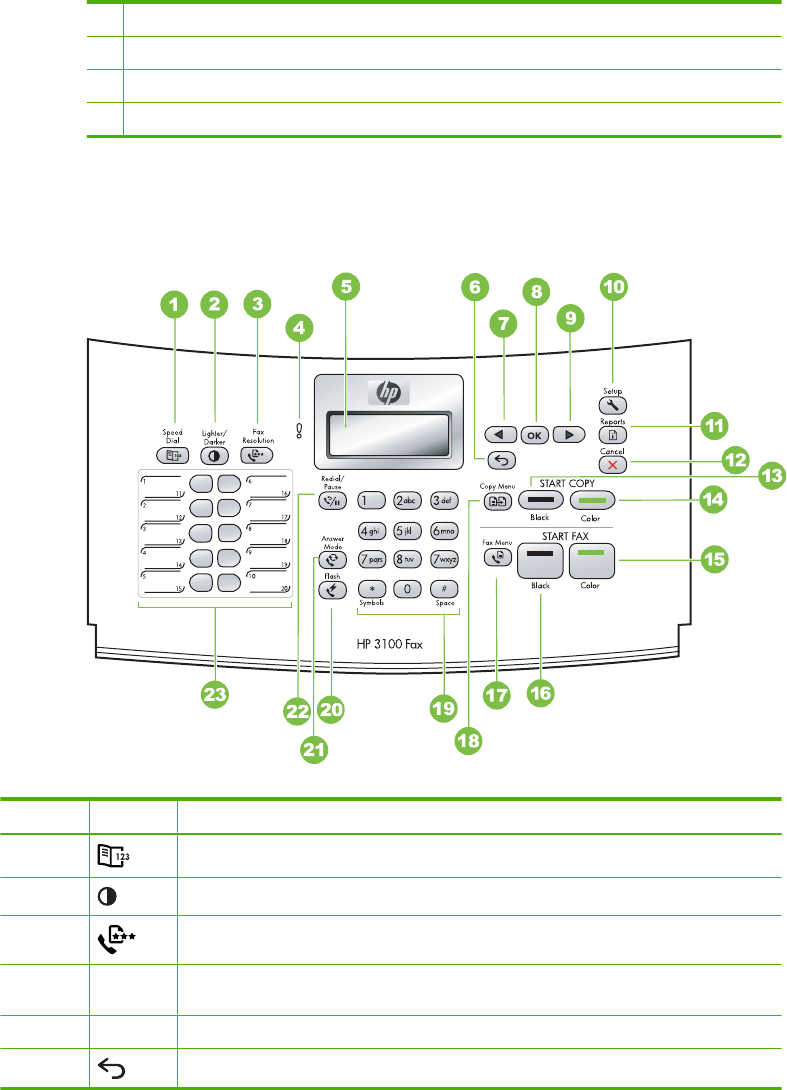
1 Power connection
2 Fax ports (1-LINE and 2-EXT)
3 Rear door
4 Rear door access tab
Control panel buttons and lights
The following diagram and related table provide a quick reference to the control panel
features.
Label Icon Name and Description
1 Speed Dial: Selects a speed dial number
2 Lighter / Darker: Lightens or darkens black-and-white faxes being sent
3 Fax Resolution: Adjusts the resolution for black-and-white faxes being sent
4 Attention light: When blinking, the attention light indicates an error has occurred that
requires your attention
5 Display: View menus and messages
6 Back: Moves you one level up in the menu
Understand the HP Fax parts 7


















