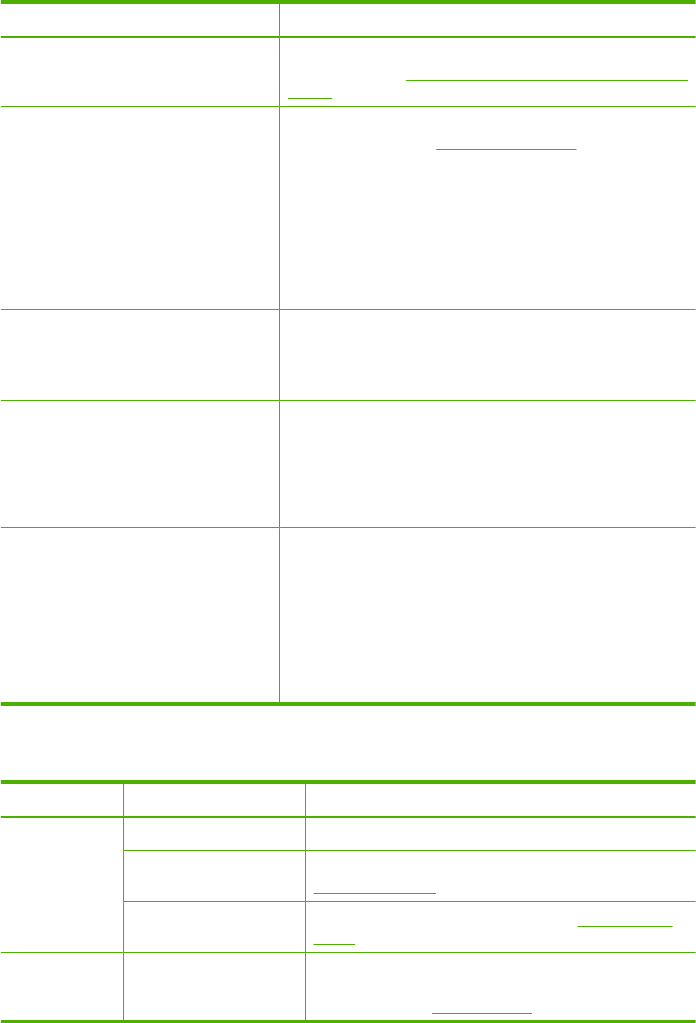
Solve paper-feed problems
Problem Possible solution
Media is not supported for the HP Fax Use only media that is supported for the HP Fax. For more
information, see Understand specifications for supported
media.
Media is not picked up from the tray
•
Make sure media is loaded in the tray. For more
information, see
Load full-size paper. Fan the media
before loading.
•
Make sure the paper guides are set to the correct
markings in the tray for the media size you are
loading. Also make sure the guides are snug, but not
tight, against the stack.
•
Make sure media in the tray is not curled. Uncurl
paper by bending it in the opposite direction of the
curl.
Media is not coming out correctly
•
Make sure the output tray extension is extended;
otherwise, printed pages may fall off the HP Fax.
•
Remove excess media from the output tray. There is
a limit to the number of sheets the tray can hold.
Pages are skewing
•
Make sure the media loaded in the tray is aligned to
the paper guides. If needed, pull out the tray from the
HP Fax and reload the media properly, making sure
that the paper guides are properly aligned.
•
Load media into the HP Fax only when it is not
printing.
Multiple pages are being picked up
•
Fan the media before loading.
•
Make sure the paper guides are set to the correct
markings in the tray for the media size you are
loading. Also make sure the guides are snug, but not
tight, against the stack.
•
Make sure the tray is not overloaded with paper.
•
Use HP media for optimum performance and
efficiency.
Solve copy problems
Problem Possible solution More information
No copy came
out
Check the power Make sure that the power cord is securely connected.
Check the status of the
device
The device might be jammed. Check for jams. See
Clear paper jams.
Check the trays Make sure that media is loaded. See Load full-size
paper for more information.
Copies are
blank
Check the trays If you are copying from the ADF, make sure that the
originals have been loaded correctly. For more
information, see
Load originals.
Solve copy problems 63


















