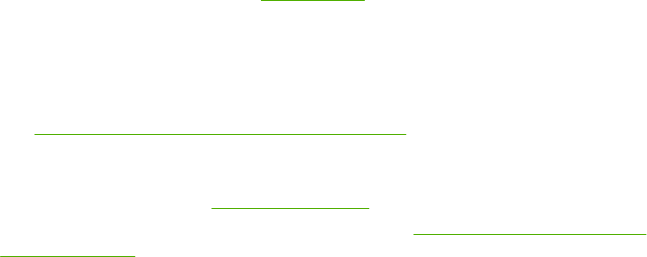
Print and view a list of speed-dial entries
You can print or view a list of all of the speed-dial entries that have been set up. Each
entry in the list contains the following information:
• Speed-dial number (the first ten entries correspond to the ten speed-dial buttons on
the control panel)
• Name associated with the fax number or group of fax numbers
• For the fax speed-dial list, the fax number (or all of the fax numbers for a group)
Select print media
The HP Fax is designed to work well with most types of office media. It is best to test a
variety of print media types before buying large quantities. Use HP media for optimum
print quality. Visit the HP Web site at
www.hp.com for more information about HP media.
Tips for selecting and using print media
For the best results, observe the following guidelines.
• Always use media that conforms to the HP Fax specifications. For more information,
see
Understand specifications for supported media.
• Load only one type of media at a time into a tray.
• Load media print-side down and aligned against the right and back edges of the tray.
For more information, see
Load full-size paper.
• Do not overload the tray. For more information, see
Understand specifications for
supported media.
• To prevent jams, poor print quality, and other printing problems, avoid the following
media:
◦ Multipart forms
◦ Media that is damaged, curled, or wrinkled
◦ Media with cutouts or perforations
◦ Media that is heavily textured, embossed, or does not accept ink well
◦ Media that is too lightweight or stretches easily
Photo media
• Use the Best mode to copy images/embedded pictures. Note that in this mode,
copying takes longer.
• Remove each sheet as it copies and set it aside to dry. Allowing wet media to stack
up may cause smearing.
Transparencies
• Insert transparencies with the rough side down and the adhesive strip pointing
towards the back of the device.
• Use the Normal mode to copy transparencies. This mode provides longer drying time
and ensures that the ink dries completely before the next page is delivered to the
output tray.
• Remove each sheet as it copies and set it aside to dry. Allowing wet media to stack
up may cause smearing.
Chapter 2
20 Use the HP Fax


















