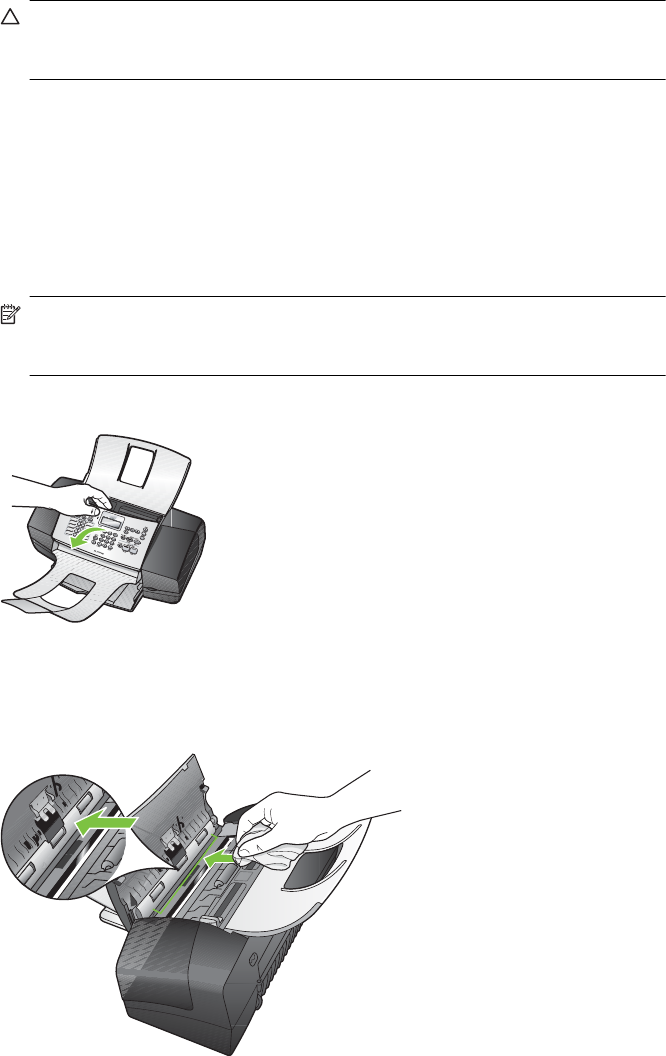
4. Close the automatic document feeder cover.
CAUTION: Make sure you close the automatic document feeder cover before
loading any paper or originals. If you do not close the cover, you might damage
the mechanism.
5. Plug in the power cord.
Clean the white strip
Minor debris can accumulate on the white strip located inside the automatic document
feeder.
To clean the white strip
1. Unplug the power cord.
NOTE: Depending how long the HP Fax is unplugged, the date and time might
be erased. You might need to reset the date and time later, when you plug the
power cord back in.
2. Lift the cover of the automatic document feeder.
3. Clean the white strip with a soft cloth or sponge slightly moistened with a mild soap
and warm water.
Wash the strip gently to loosen debris. Do not scrub the strip.
Chapter 6
60 Maintain and troubleshoot


















