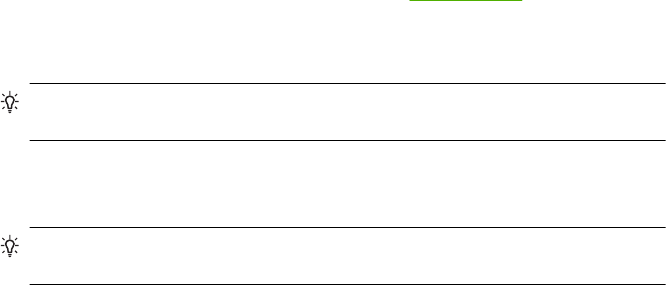
To send a basic fax from the control panel
1. Load your originals. For additional information, see
Load originals.
2. Enter the fax number by using the keypad, press Speed Dial or a one-touch speed
dial button to select a speed dial, or press Redial/Pause to redial the last number
dialed.
TIP: To add a pause in the fax number you are entering, press Redial/Pause,
or press the Symbols (*) button repeatedly, until a dash (-) appears on the display.
3. Press START FAX Black.
If the HP Fax detects an original loaded in the automatic document feeder, it sends
the document to the number you entered.
TIP: If the recipient reports issues with the quality of the fax you sent, you can
try changing the resolution or contrast of your fax.
Set the answer mode
The answer mode determines how the HP Fax answers incoming calls.
• Select Fax mode if you want to receive faxes automatically. The HP Fax will answer
the telephone, automatically detect fax tones, and receive a fax.
• Select Tel mode if you want to receive faxes manually. You must be available to
respond in person to the incoming fax call or the HP Fax does not receive faxes. Press
START FAX Black or START FAX Color to begin receiving the fax.
• Select FaxTel mode if you want the HP Fax to answer faxes automatically after a
certain number of rings that are specified by the Rings to Answer setting. If the HP
Fax does not sense a fax signal, it will ring 5 times in a different tone to tell you it may
be a regular telephone call. If you do not pick up the handset, it will try again to receive
a fax after several more rings.
• Select AnswerMachine mode if you have an answering machine connected directly
to the port labeled 2-EXT on the back of your HP Fax. When a call comes in, the
answering machine answers and listens. If it detects fax tones, it receives the fax;
otherwise, the answering machine records the caller's message. If the answering
machine is switched off or not connected to your HP Fax, the HP Fax will automatically
attempt to receive a fax after several rings.
To select the answer mode via the control panel
▲ Press Answer Mode button until the desired mode displays.
Set up faxing for the HP Fax
After completing all the steps in the setup poster, use the instructions in this section to
complete your fax setup. Keep your setup poster for later use.
In this section, you will learn how to set up the HP Fax so that faxing works successfully
with equipment and services you might already have on the same phone line.
Chapter 1
12 Get started


















