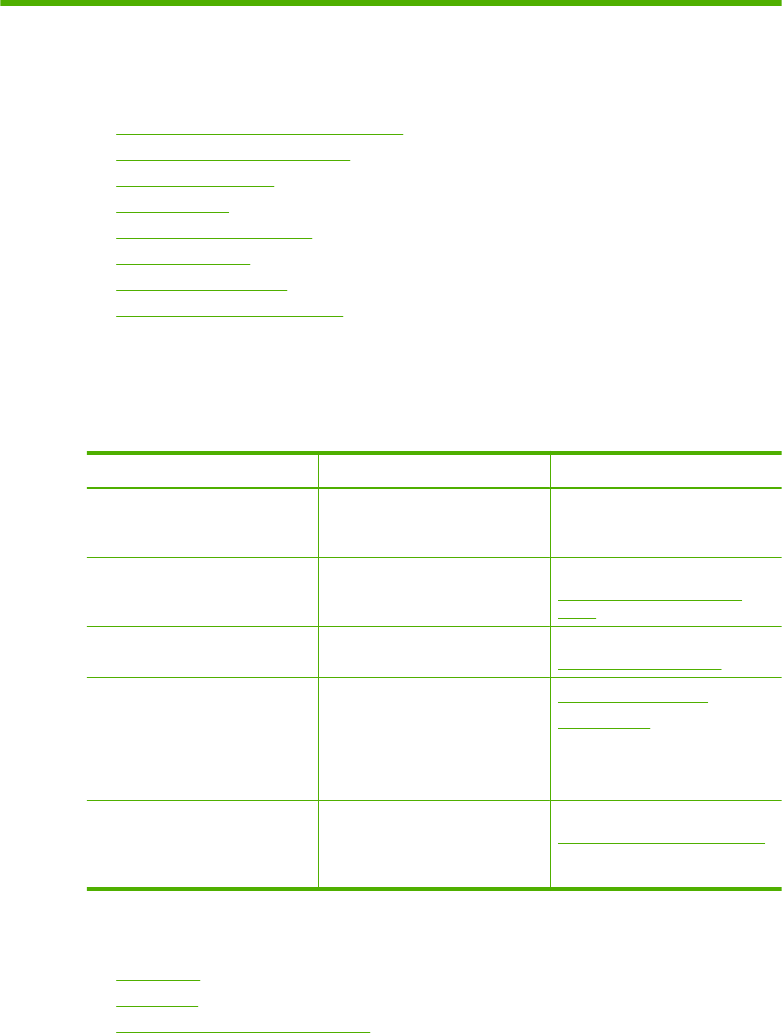
1 Get started
This guide provides details about how to use the HP Fax and to resolve problems.
•
Find other resources for the product
•
Understand the HP Fax parts
•
Load full-size paper
•
Load originals
•
Change HP Fax settings
•
Send a basic fax
•
Set the answer mode
•
Set up faxing for the HP Fax
Find other resources for the product
You can obtain product information and further troubleshooting resources that are not
included in this guide from the following resources:
Resource Description Location
Setup poster Provides illustrated setup
information.
A printed version of the
document is provided with the
HP Fax.
Control panel Provides status, error, and
warning information about
operations.
For more information, see
Control panel buttons and
lights.
Logs and reports Provides information about
events that have occurred.
For more information, see
Configure and manage.
HP Web sites If you have Internet access,
you can get help and support
from the HP Web sites. These
Web sites offer technical
support, supplies, and
ordering information.
www.hp.com/support
www.hp.com
HP telephone support Lists information to contact
HP. During the warranty
period, this support is often
free of charge.
For more information, see
Obtain HP telephone support.
Understand the HP Fax parts
• Front view
•
Back view
•
Control panel buttons and lights
Understand the HP Fax parts 5


















