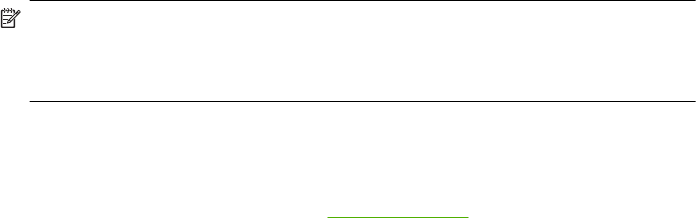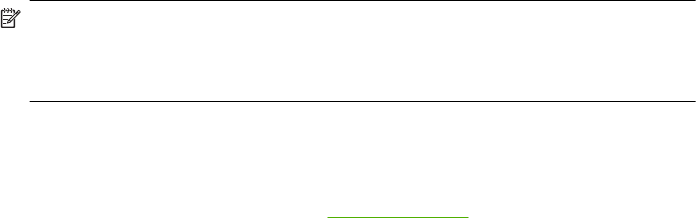
Fax over the Internet
You may subscribe to a low cost phone service that allows you to send and receive faxes
with your HP Fax by using the Internet. This method is called Fax over Internet Protocol
(FoIP). You probably use a FoIP service (provided by your telephone company) if you:
• Dial a special access code along with the fax number, or
• Have an IP converter box that connects to the Internet and provides analog phone
ports for the fax connection.
NOTE: You can only send and receive faxes by connecting a phone cord to the port
labeled "1-LINE" on the HP Fax. This means that your connection to the Internet must
be done either through a converter box (which supplies regular analog phone jacks
for fax connections) or your telephone company.
Some Internet faxing services do not work properly when the HP Fax is sending and
receiving faxes at high speed (v.34, 33600bps). If you experience problems sending and
receiving faxes while using an Internet fax service, use a slower fax speed. You can do
this by changing the Fax Speed setting from High (the default) to Medium. For
information on changing this setting, see
Set the fax speed.
If you have questions about internet faxing, contact your internet faxing services support
department.
Cancel a fax
You can cancel a fax you are sending or receiving at any time.
To cancel a fax
▲ Press Cancel on the control panel to stop a fax you are sending or receiving. If the
HP Fax does not stop faxing, press Cancel again.
The HP Fax prints any pages it has already started printing and then cancels the
remainder of the fax. This can take a few moments.
To cancel a number you are dialing
▲ Press Cancel to cancel a number you are currently dialing.
Chapter 3
38 Fax