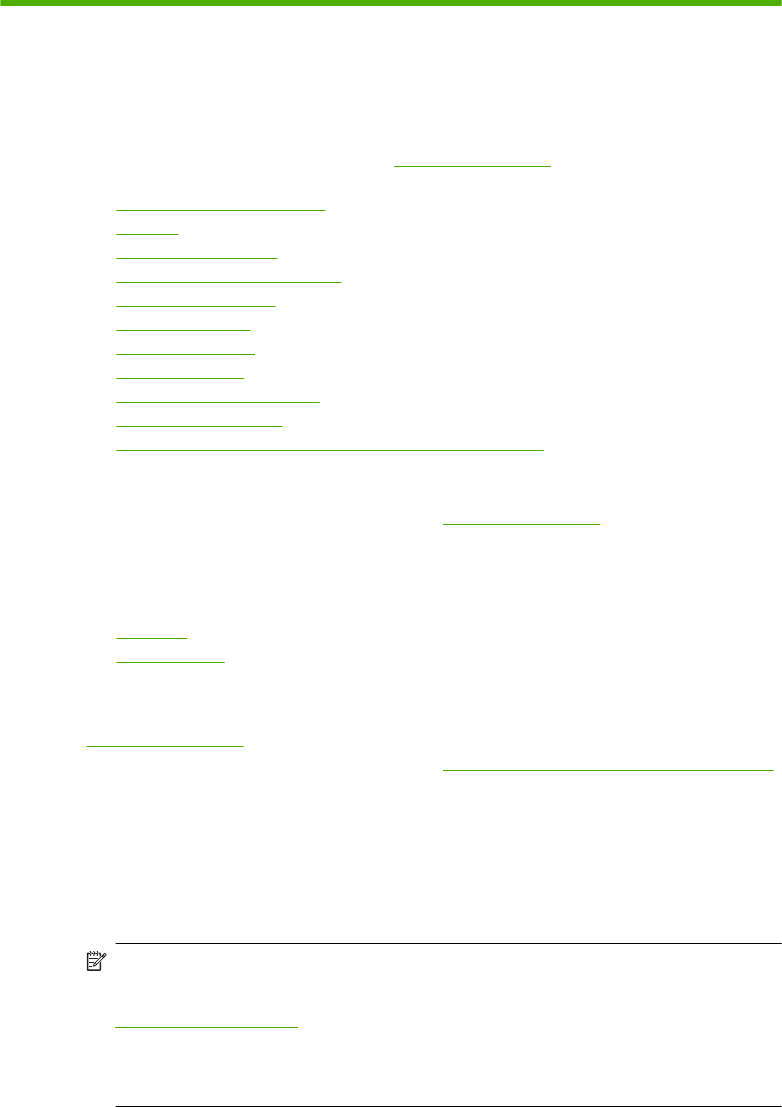
A HP supplies and fax
specifications
This section provides information on HP supplies and specifications for the HP Fax. The information
is subject to change; visit the HP Web site (
www.hpshopping.com) for the latest updates. You may
also make purchases through the Web site.
•
Order printing supplies online
• Supplies
•
Physical specifications
•
Product features and capacities
• Memory specifications
•
Print specifications
•
Copy specifications
• Fax specifications
•
Environmental specifications
•
Electrical specifications
• Acoustic emission specifications (noise levels per ISO 7779)
Order printing supplies online
To order genuine HP supplies for the HP Fax, go to www.hpshopping.com. If prompted, choose your
country/region, follow the prompts to select your product, and then click one of the shopping links
on the page.
Supplies
• HP media
• Print cartridges
HP media
To order media such as HP Premium Plus Photo Paper or HP Premium Paper, go to
www.hpshopping.com.
For media and media-handling specifications, see Understand specifications for supported media.
Print cartridges
You can find the cartridge number on the label of the print cartridge you are replacing.
The HP Fax uses the following print cartridges:
• HP 21 black inkjet print cartridge
• HP 22 tri-color inkjet print cartridge
• HP 54 black inkjet print cartridge
NOTE: Ink from the cartridges is used in the printing process in a number of different ways,
including in the initialization process, which prepares the HP Fax and cartridges for printing. In
addition, some residual ink is left in the cartridge after it is used. For more information see
www.hp.com/go/inkusage.
NOTE: Ordering print cartridges online is not supported in all countries/regions. If it is not
supported in your country/region, contact a local HP reseller for information about purchasing
print cartridges.
Supplies 73


















