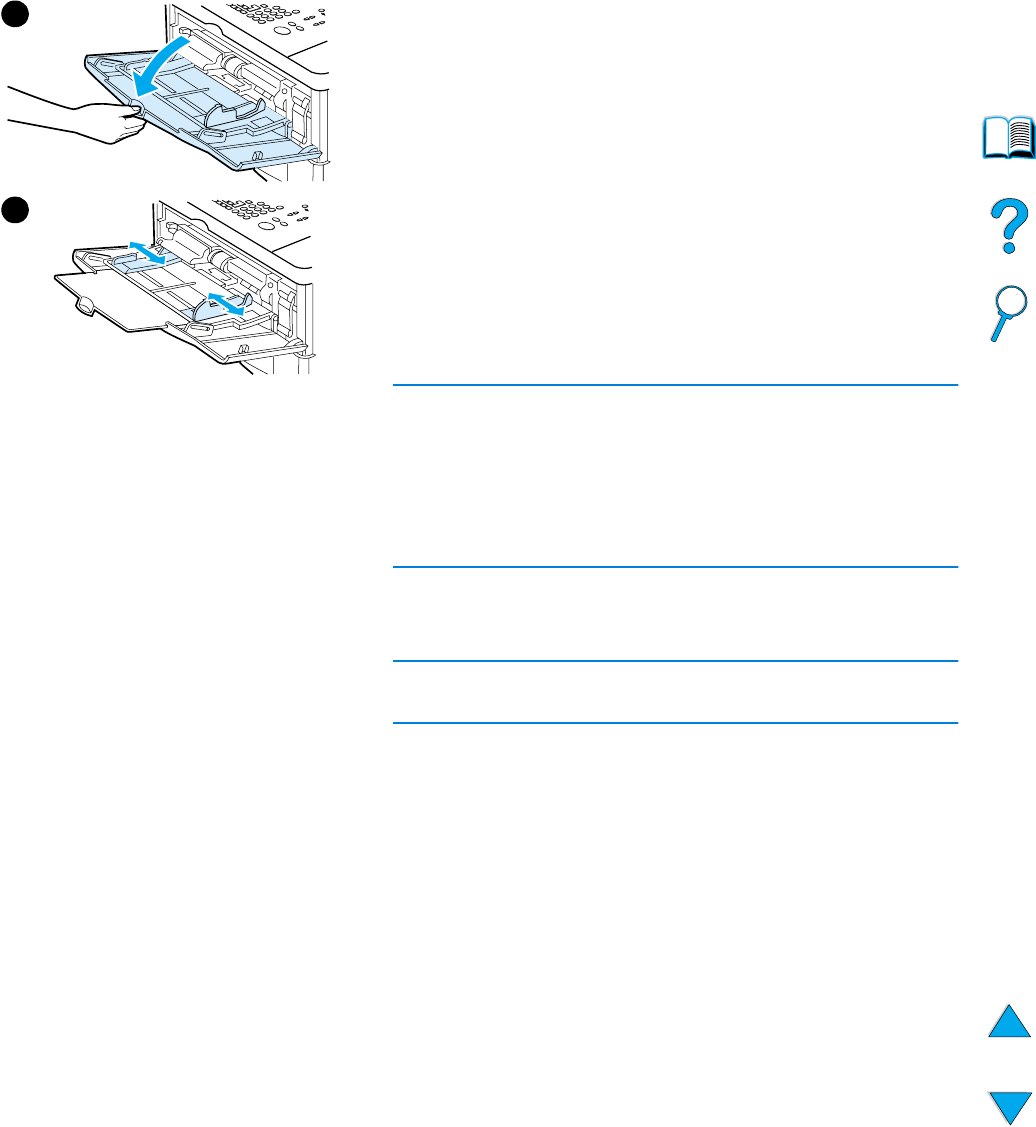
Loading Tray 1 23
Loading Tray 1
Tray 1 is a multipurpose tray that holds as many as 100 sheets
of paper, 10 envelopes, or 20 sheets of cardstock. The default
action is to pull media from Tray 1 first. To change the default,
see “Customizing trays for printing or copying” on page 63.
Tray 1 provides a convenient way to print envelopes,
transparencies, custom-size media, or other types of special
media without unloading the other trays. It can also be used as
an additional input tray. For supported sizes of media, see
“Supported paper sizes and weights” on page 114.
1 Open Tray 1.
2 Pull out the tray extension.
3 Set the side guides to the desired width.
4 Load media in the tray.
Note
Make sure that the media fits under the tabs on the guides and
not above the load-level indicators.
Generally, load media with the side to be printed facing up, and
the top, short edge toward the product. For information about
loading special media, see “Using special media” on page 25.
5 Adjust the side guides so that they touch the media stack
but do not bend the media.
CAUTION
To avoid jams, do not load trays while the product is printing.
1
3


















