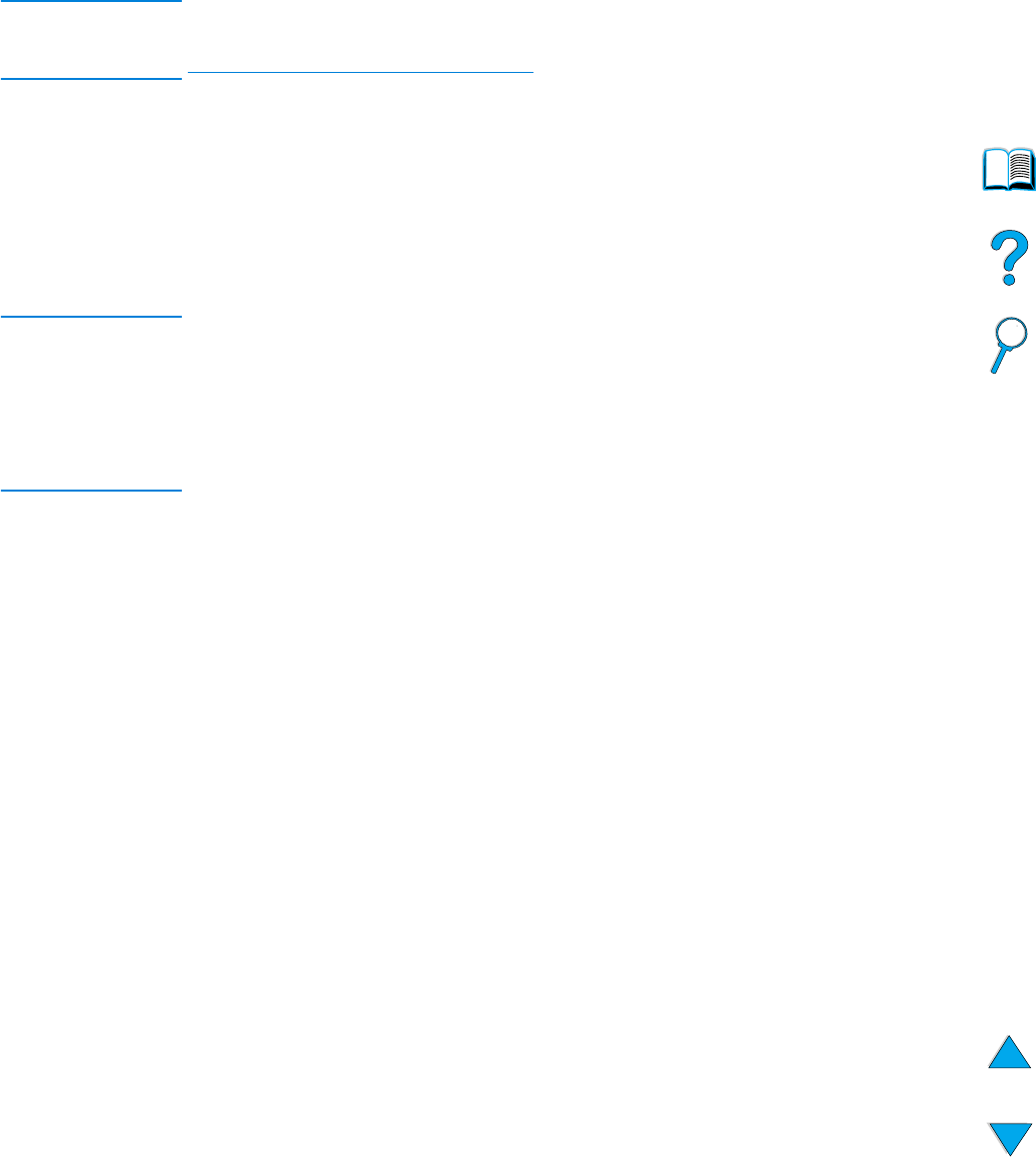
Performing advanced printing tasks 61
UNIX and Linux
Note The HP Jetdirect printer installer for UNIX and Linux is a printer installation utility for HP-
UX and Solaris networks. It is available for download from HP Customer Care online at
http://www.hp.com/support/net_printing.
Performing advanced printing tasks
Using features in the printer driver
When you print from a software program, many of the MFP features are available from
the printer driver. See “Printer drivers” on page 58.
Note Certain product features might not be available with all drivers. Check the drivers for
available options.
Settings in the printer driver and software program generally override control panel
settings. Software program settings generally override printer driver settings.
See the software program or printer driver Help for specific steps.
Printer collation
The printer collation feature allows you to print multiple originals. This offers the following
advantages:
● reduced network traffic
● faster return to program
● all documents are originals
RIP ONCE
RIP ONCE allows a print job to be processed one time at the printer. The RIP ONCE
capability creates an image of the page and then saves a compressed image of the page
into memory. Pages are printed by decompressing page images without pausing to
process the print job again. The print job will print exactly the same every time because
the compressed image is not dependent on any other printer data.
Saving printer setup information (Quick Sets)
The Windows PCL 6 and PCL 5e printer drivers allow you to save specific printer
settings as defaults for various types of standard print jobs. For example, you might want
to create a Quick Set for printing envelopes, or for printing the first page of a document
on letterhead.
Scaling page image (ZoomSmart)
The Windows PCL 6 and PCL 5e printer drivers include a feature called ZoomSmart that
allows you to scale the page image from any page size to any other page size. You can
do this either by a numeric percentage or by specifying a different size scale.
Printing booklets
The Windows PCL 6 and PCL 5e printer drivers allow you to control booklet printing
when duplexing. You have the choice of binding on the left or right side on letter, legal, or
A4 paper.


















