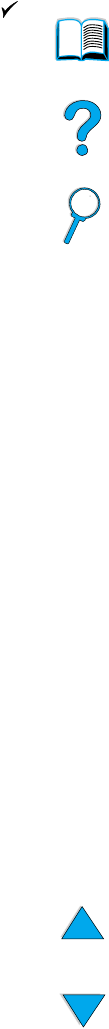
Menus 39
Configure Device menu
The Configure Device menu is used to establish the product’s default settings. These
settings are set by the system administrator either at the control panel display or through
the embedded Web server (see “System administrator guide” on page 137). The
selected defaults can be locked by the administrator.
You can override the default settings at the control panel display for the current job only.
The Configure Device menu includes the following options. Choices are made using .
1 Originals: sets defaults for originals.
• paper size
• duplexing: on or off
• number of sides
• content: text, mixed or photo
• contrast: range is 0 to 8
2 Copying: sets the default number of copies to be printed for a standard print job.
• number of sides: 1 or 2
• image quality: normal or best
• collation: on or off
• paper destination: output bin or rear output slot
• copies: default copy number; range is 1 to 999, default is 1
• background removal: range is 0 to 8
3 Sending
• e-mail settings
• scan preference: black and white, color
• file type: PDF, TIFF, M-TIFF, JPEG
• from, subject, body text: user enters information
• Find send gateways: the product searches for a gateway
• SMTP gateway: the user defines the SMTP gateway address
• LDAP gateway: the user defines the LDAPP gateway address
• Test send gateway: the product tests the current gateway connection
4Printing
• copies: 1 - 32,000, default is 1
• default paper size: any supported media size, including envelopes
• default custom paper size: custom media sizes
• override A4/letter: automatic switching between A4 and letter media sizes
• duplex: on or off as default
• manual feed: supports use of Tray 1
• Courier font: regular or dark
• wide A4: adjusts printable area of A4 paper
• print PS errors: determines printing of a PS error page
• PCL: sets parameters for PCL printing


















