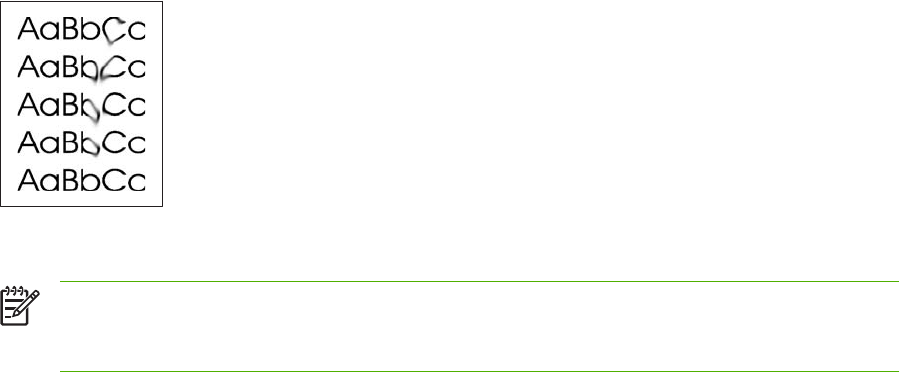
Clean the paper path using HP ToolboxFX
NOTE Use the following procedure to clean the paper path using the HP ToolboxFX. To clean
the engine when the computer is running an operating system that does not support
HP ToolboxFX, find \util\cleanpage on the MFP CD-ROM for instructions on the cleaning page.
1. Ensure the MFP is turned on and in the Ready state.
2. Open the HP ToolboxFX.
3. On the Help tab, click Troubleshooting. Follow the instructions under the Cleaning Page section.
138 Chapter 12 How do I? ENWW


















