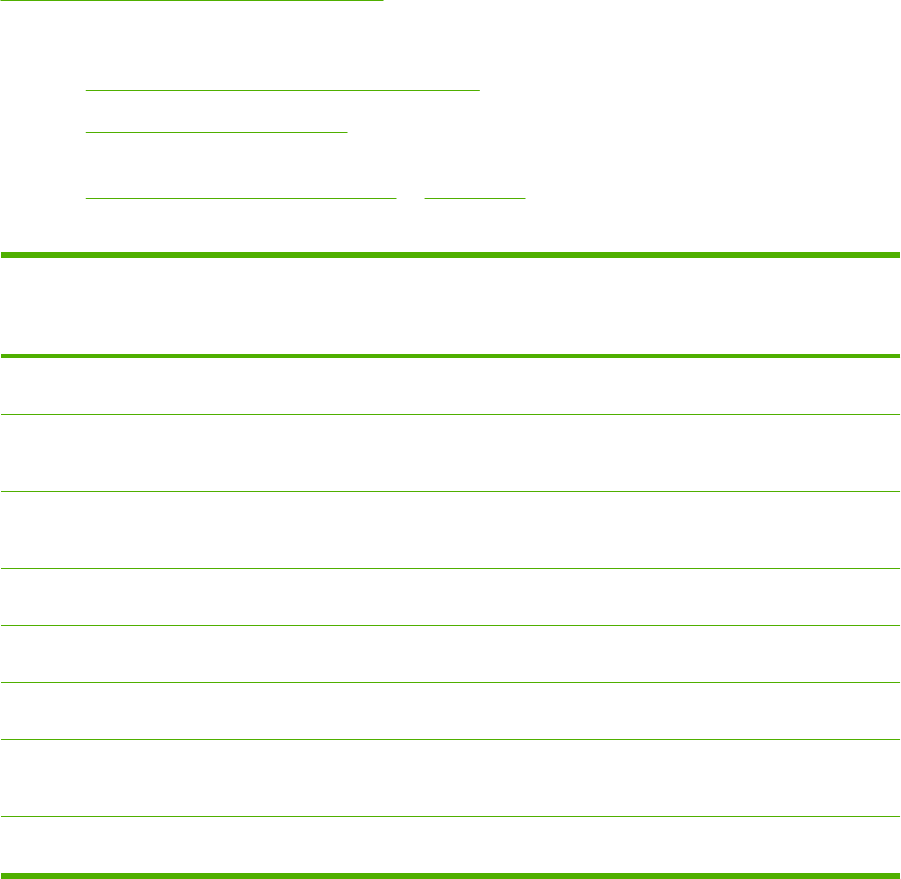
Print on special media
Table 6-1 Special media printing guidelines provides guidelines for printing on special media. When
printing on a special type of media, printing speeds might be automatically changed to improve the
output quality for that specific media.
●
See
Multifunction peripheral (MFP) specifications for media that is recommended for this MFP.
●
See
Media supported on this MFP for information about the size, weight, and capacity of paper
and other print media that the trays support.
●
See
Load tray 1 (single-sheet feed tray) or Load tray 2 for instructions on loading the trays.
Table 6-1 Special media printing guidelines
Paper type Maximum amount
that can be loaded
into tray 2 or optional
tray 3
Driver settings, paper
quality, type is
Tray 1 paper
orientation
Tray 2 or optional
tray 3 paper
orientation
Normal Up to 250 sheets Plain or unspecified Side to be printed face
down
Side to be printed face
up
Envelopes Up to 10 envelopes Envelope Short edge leading, flap
on right side facing
down
Short edge leading,
flap on right side facing
up
Heavy envelopes Up to 10 envelopes Heavy envelope Short edge leading, flap
on right side facing
down
Short edge leading,
flap on right side facing
up
Labels Up to 25 mm (0.99 inch)
stack height
Labels Side to be printed face
down
Side to be printed face
up
Transparencies Up to 50 sheets Transparencies Side to be printed face
down
Side to be printed face
up
Glossy Up to 25 mm (0.99 inch)
stack height
Light glossy, glossy, or
heavy glossy
Side to be printed face
down
Side to be printed face
up
Letterhead Up to 250 sheets Letterhead Side to be printed face
down, top of page
inserted in MFP
Side to be printed face
up, top of page at front
of tray
Cardstock Up to 25 mm (0.99 inch)
stack height
Cardstock or heavy Side to be printed face
down
Side to be printed face
up
56 Chapter 6 Print ENWW


















