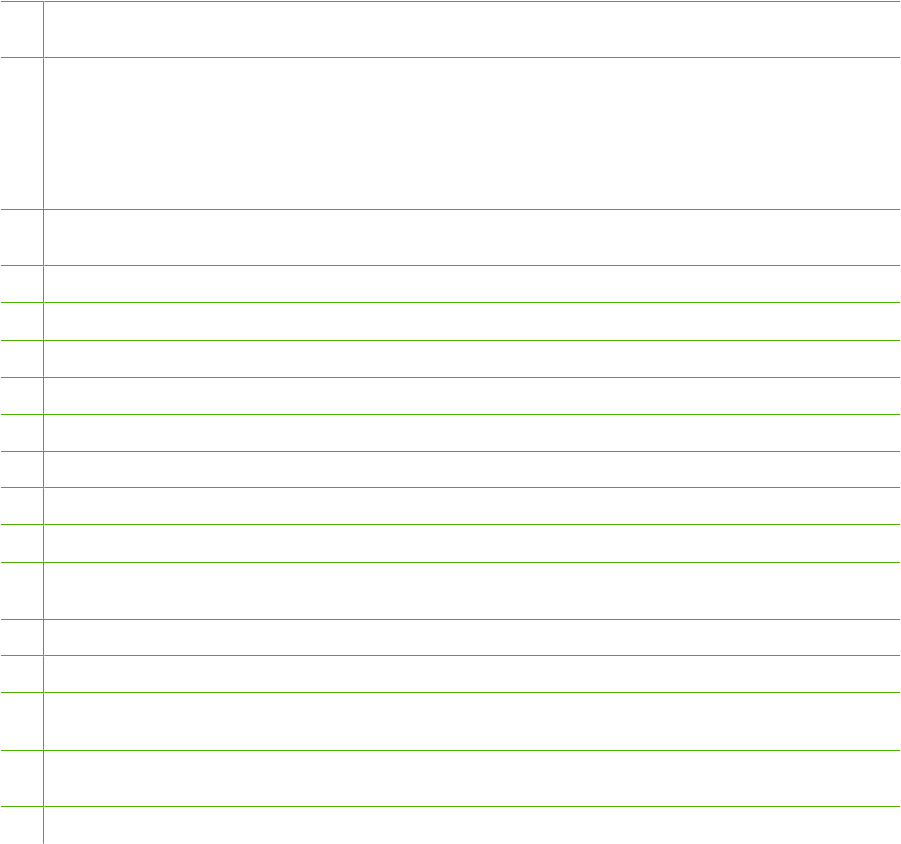
4 Cancel (X) : Whenever the Ready light blinks, press to cancel a print job. Pressing this button also exits the control-panel
menus.
5 OK:
●
Selects a menu item
●
Clears some printer-errors
●
Acknowledges use of a non-HP supply
6 Start Scan: Starts scanning to the previously selected e-mail or folder destination. The MFP can also start a scan if a
destination is not specified.
7 Quality: Press the Left arrow or the Right arrow to control copy quality.
8 # of Copies: Press the Left arrow or the Right arrow to increase or decrease the number of copies produced.
9 Paper: Select the correct output paper size and type settings for the copy.
10 Press Start Copy Color to begin a color copy job.
11 Press Start Copy Black to begin a monochrome copy job.
12 Copy Features: Displays a menu of copy features.
13 Lighter/Darker: Press the Left arrow to lighten the copy or the Right arrow to darken the copy.
14 Reduce/Enlarge: Press the Left arrow to reduce the copy size or the Right arrow to enlarge the copy.
15 Scan To: Displays a list of pre-configured folders and e-mail destinations. To create a new destination, set up the Scan
To destination on the workstation.
16 Return to previous menu or menu item button: Backs up one menu screen or one step in the current menu structure.
17 Menu: Opens the main menu system.
18 Left arrow (<): Press to navigate to the previous submenu or the previous value in the menu selection list. Also allows
cursor movement back a single position, deletes the previous character, or decrements a numeric entry.
19 Ready light (green): Green light is steady when the MFP can accept print jobs or blinks when the MFP receives print
data.
20 Message area. Displays two lines of 16 characters each.
ENWW HP Color LaserJet CM1015 MFP control panel features 19


















