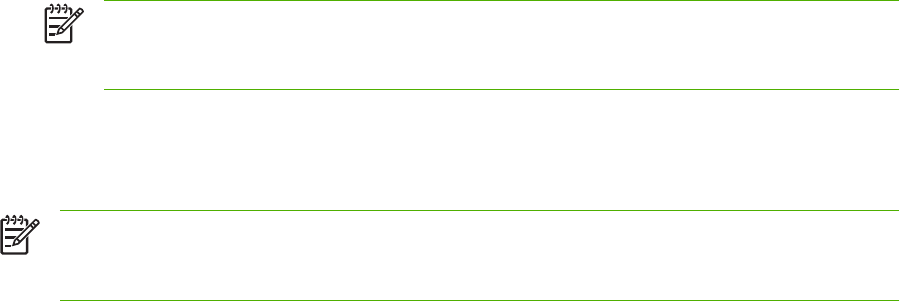
NOTE The change in the setting remains active for about two minutes after the copy job
has been completed. During this time, Settings=Custom appears on the device control-
panel display.
Reduce or enlarge copies
To change the default copy size
NOTE The default copy size is the size to which copies are normally reduced or enlarged. When
keeping the factory default size setting of Original=100%, all copies are the same size as the
original document.
1. On the control panel, press Menu.
2. Press the navigation arrows to select Copy setup, then press OK.
3. Press the navigation arrows to select Default Reduce/Enlarge, then press OK.
4. Press the navigation arrows to select one of these options for reducing or enlarging copies:
●
Original=100%
●
A4 > Letter=94%
●
Letter > A4=97%
●
Full Page=91%
●
Fit to page
●
Custom: 25 to 400%
When Custom: 25 to 400% is selected, type in the percentage of the original size that you normally
want for copies.
5. Press OK to save the selection.
Change copy size for the current job
1. On the device control panel, press Reduce/Enlarge.
2. Press Left arrow or Right arrow to select the size to reduce or enlarge the copies. Select one of
these sizes:
●
Original=100%
●
A4 > Letter=94%
●
Letter > A4=97%
●
Full Page=91%
●
Fit to page
●
Custom: 25 to 400%
3. Press Start Copy Black or Start Copy Color to save the selection and immediately start the copy
job, or press OK to save the selection without starting the job.
74 Chapter 8 Copy ENWW


















