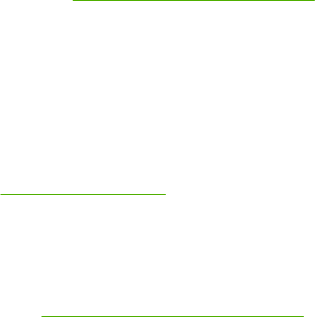
Overview
The MFP provides carefully designed and tested color tables to provide smooth, accurate color rendition
of all printable colors.
HP provides online tools to help businesses of all sizes with their color printing. HP's Office Color Printing
Center (
http://www.hp.com/go/color) identifies solutions and information on creating finished projects.
HP ImageREt 2400
ImageREt 2400 is a system of key color laser technologies that offer excellent print quality. At the
foundation of the system are imaging enhancements, HP Smart supplies, and high-resolution imaging.
Optimized for printing on HP color laser high-gloss papers, HP ImageREt provides superior results on
all supported media and under a variety of environmental conditions. For more information, see
http://www.hp.com and search on ImageREt 2400.
Media selection
For the best color and image quality, select the appropriate media type from the printer-driver properties.
See
Media supported on this MFP for more information.
Color options
In the Windows environment, the Automatic and Manual color options are on the Color tab in the printer
driver.
Color options use object tagging, which allows optimal color settings to be used for different objects
(text, graphics, and photos) on a page. The printer driver determines which objects are used on a page
and uses color settings that provide the best print quality for each object. Object tagging, combined with
optimized default settings, produces great color from the MFP without having to establish any special
settings.
64 Chapter 7 Color ENWW


















