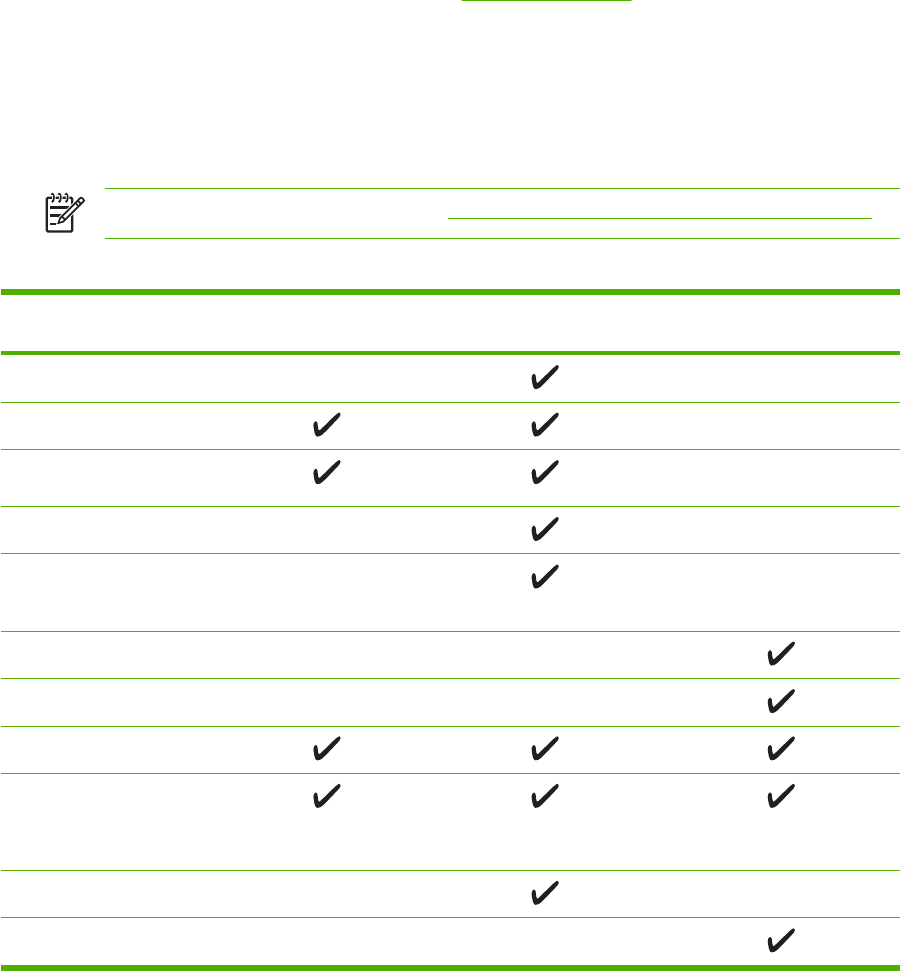
Software
Software and supported operating systems
For MFP setup and access to the full range of MFP features, HP strongly recommends installing the
software provided. Not all software is available in all languages. See the Getting Started Guide for
installation instructions, and see the Install Notes file for the latest software information.
The most recent drivers, additional drivers, and other software are available from the Internet and other
sources. When Internet access is not available, see
HP Customer Care.
The MFP supports the following operating systems:
●
Microsoft® Windows® 2000 and Windows XP (32-bit and x64-bit support)
●
Macintosh OS X V10.3 and later
●
Microsoft® Windows Server 2003–32-bit and x64-bit support (for drivers only)
NOTE Download the printer driver at http://www.hp.com/support/cljCM1015_CM1017.
Table 1-1 HP Color LaserJet CM1015/CM1017 MFP software
Feature Microsoft Windows
Server 2003
Windows 2000 and XP Macintosh OS X V10.3 and
later
Windows Installer
HP PCL6 printer driver
HP PostScript Level 3
emulation printer driver
HP ToolboxFX software
HP imaging software
(HP Color LaserJet CM1017
MFP only)
Macintosh Installer
Macintosh printer drivers
Scan driver
Mass Storage Driver
(HP Color LaserJet CM 1017
MFP only and with USB
connection)
HP Solution Center
HP Director
8 Chapter 1 Multifunction peripheral (MFP) basics ENWW


















