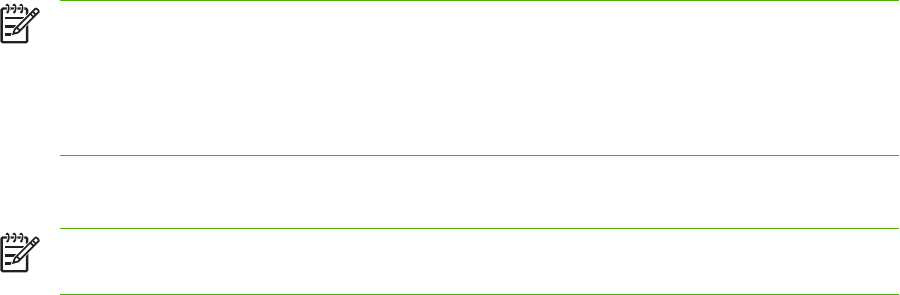
NOTE The change in the setting remains active for about two minutes after the copy job has
been completed. During this time, Settings=Custom appears on the device control-panel
display.
Change the default media size in the media input tray to match the output size, or part of the copy
can be cut off.
Copy edge-to-edge originals
NOTE The printed or copied page has a border of approximately 4 mm (1/6 of an inch). The
HP Color LaserJet CM1015/CM1017 MFP does not support edge-to-edge printing or copying.
Considerations for printing or scanning documents with cropped edges:
●
When the original is smaller than the output copy size, move the original 4 mm (1/6 inch) away
from the bottom and right edges of the scanner glass. Recopy or scan in this position.
●
When the original is the size of the desired output, make a copy with smaller edges by:
●
Select Reduce/Enlarge, and press the navigation arrows to select Full Page=91%, then
press Start Copy Black or Start Copy Color.
The edges and the copy are reduced in size by up to 2 mm.
ENWW Copy paper 75


















