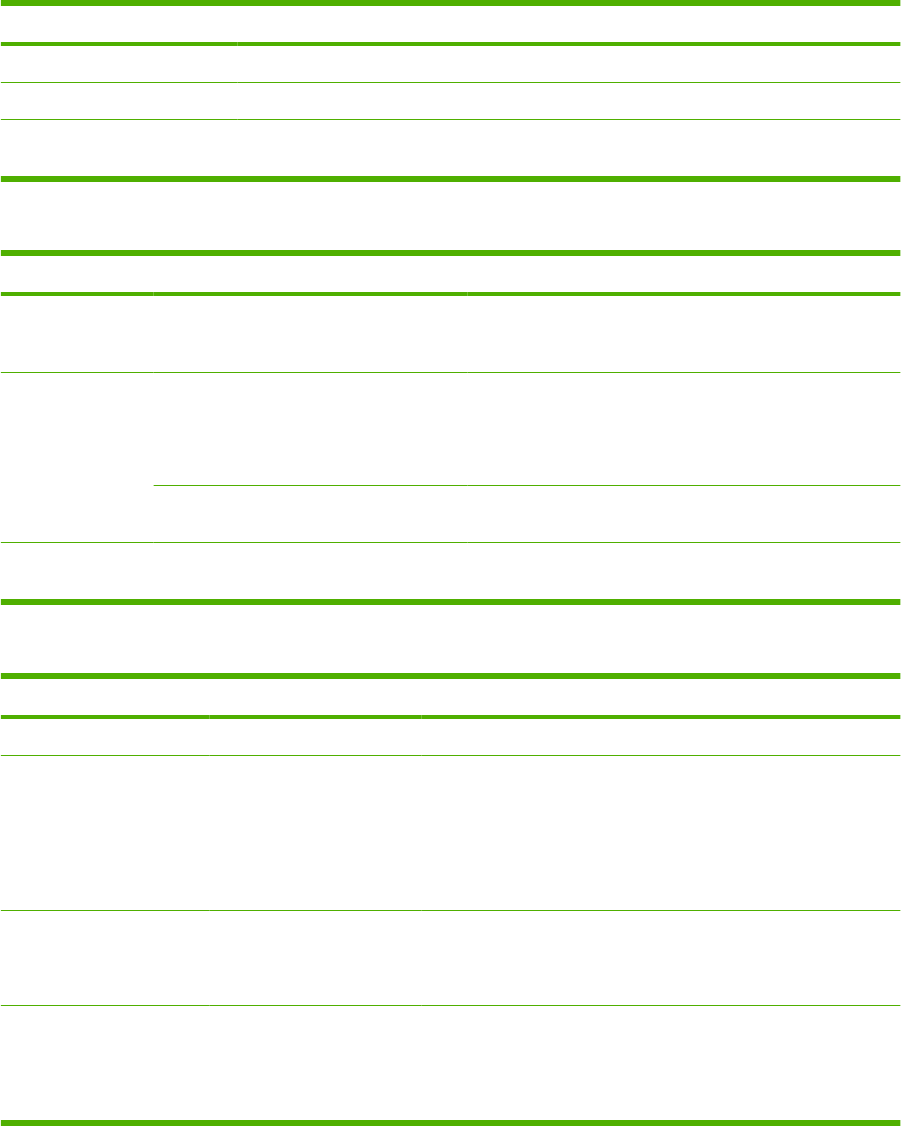
Table 2-2 Reports menu
Menu Item Description
Demo page Prints a page that demonstrates print quality.
Menu structure Prints a control-panel menu layout map. The active settings for each menu are listed.
Config report Prints a list of all the product settings. Includes network information when the product is
connected to the network.
Table 2-3 System setup menu
Menu Item Sub-menu item Sub-menu item Description
Language (List of available
control-panel
display languages.)
Sets the language in which the control panel displays
messages and product reports.
Paper setup Def. paper size Letter
A4
Legal
Sets the size for printing internal reports or any print job that
does not specify a size.
Def. paper type Lists available
media types.
Sets the type for printing internal reports or any print job that
does not specify a type.
Print Density (Range of 1-5) Sets how much toner the product should apply to thicken
lines and edges.
Table 2-4 Service menu
Menu item Sub-menu item Description
Restore defaults Sets all customized settings to the factory default values.
Cleaning mode Cleans the product when specks or other marks appear on printed
output. The cleaning process removes dust and excess toner from
the paper path.
When selected, the product prompts you to load plain Letter or A4
paper in tray 1. Press OK to begin the cleaning process. Wait until
the process completes. Discard the page that prints.
Less paper curl On
Off
When printed pages are consistently curled, this option sets the
product to a mode that reduces curl.
The default setting is Off.
Archive print On
Off
When printing pages that will be stored for a long time, this option
sets the product to a mode that reduces toner smearing and
dusting.
The default setting is Off.
12 Chapter 2 Control panel ENWW


















