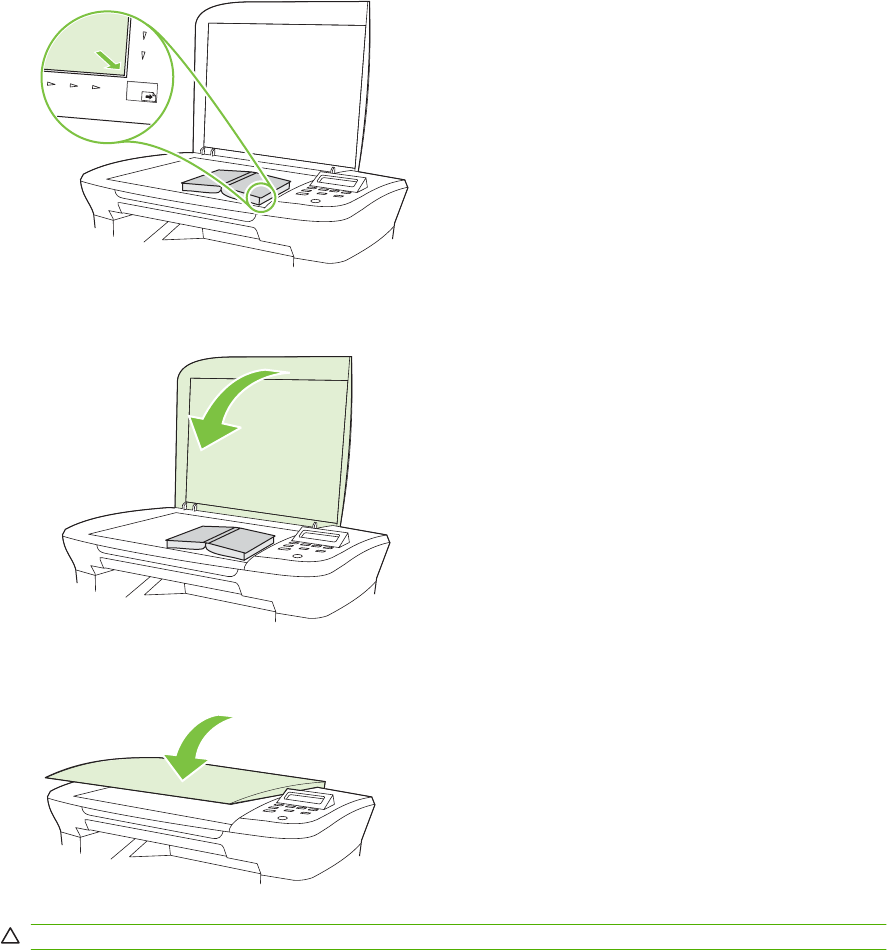
Copy a book
1. Lift the lid and place the book on the flatbed scanner with the page that you want to copy at the
corner indicated by the icon on the scanner.
2. Gently close the lid.
3. Gently press down on the lid to press the book to the flatbed scanner surface.
CAUTION: Pressing on the flatbed cover with too much force can break the lid hinges.
4. Press Start Copy.
58 Chapter 8 Copy ENWW


















