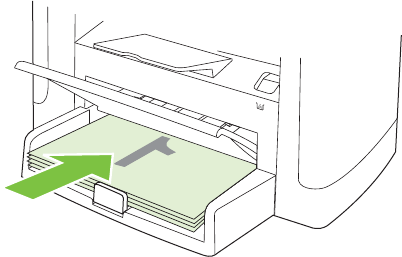
6. Maintaining the same orientation, place the stack of media in the input tray again. The printed side
should be facing down with the top edge feeding into the product first.
7. On the product control panel, press OK and wait for the second side to print.
ENWW Print on both sides of the paper (duplex printing) 47


















