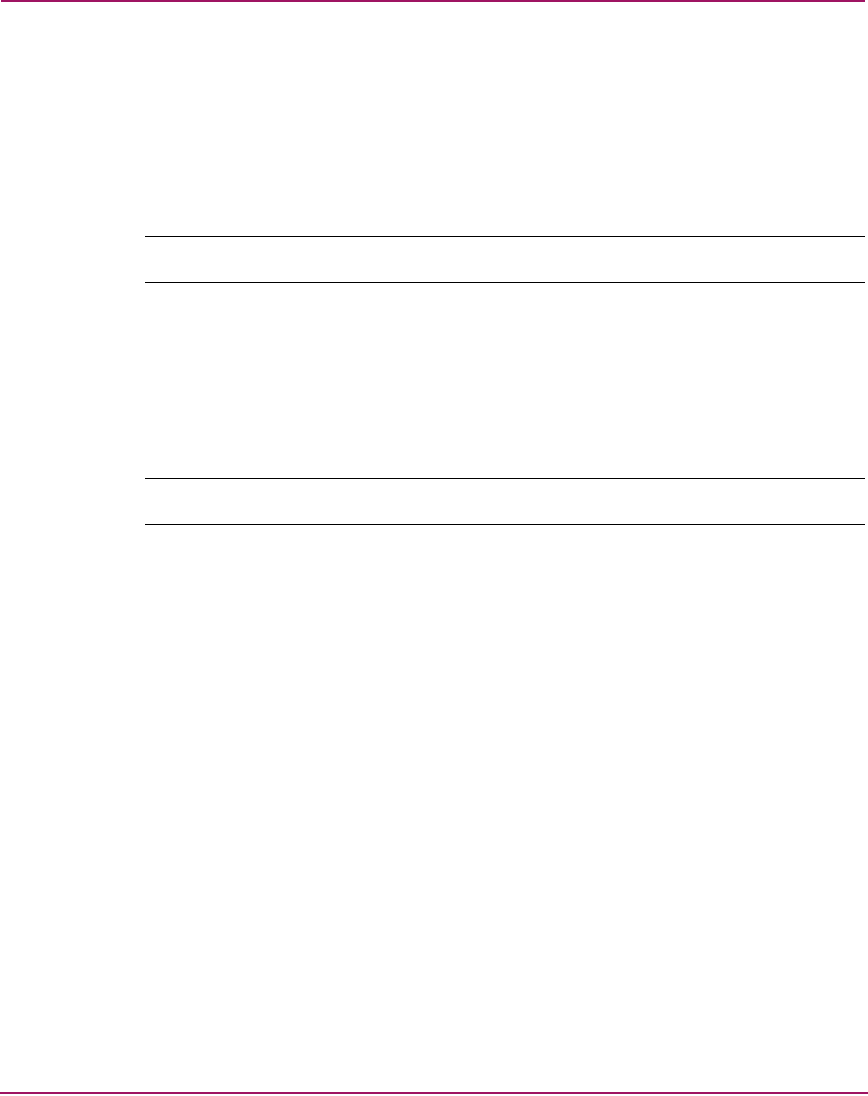
Serial/Telnet User Interface
118 Network Storage Router N1200 User Guide
Filling in the Current Map
To instruct the system to automatically fill in the Current map, in the Edit Map
Entries screen, select 4) Fill Map.
All new devices are added to the end of the Current map.
After this operation is completed, the Edit Map Entries Menu is redisplayed.
Note: Devices marked DOWN are not mapped.
Cloning the Current Map
In the Device Mapping Configuration Menu, choose 6) Clone Current Map to
make an exact copy of the Current map. Assign a unique name to the new map.
After the cloning process is complete, the clone becomes the Current map.
Note: Auto Assigned maps and SCC maps cannot be cloned.
Editing the Host List for the Current Map
In the Device Mapping Configuration Menu, choose 7) Edit Host List for
Current Map to edit the host list for the Current map.
The Current map can be associated with hosts available in the host list on the same
port where the map is defined. Initially all hosts are associated with an Auto
Assigned map. These are built at runtime hosts and cannot be edited or deleted.


















