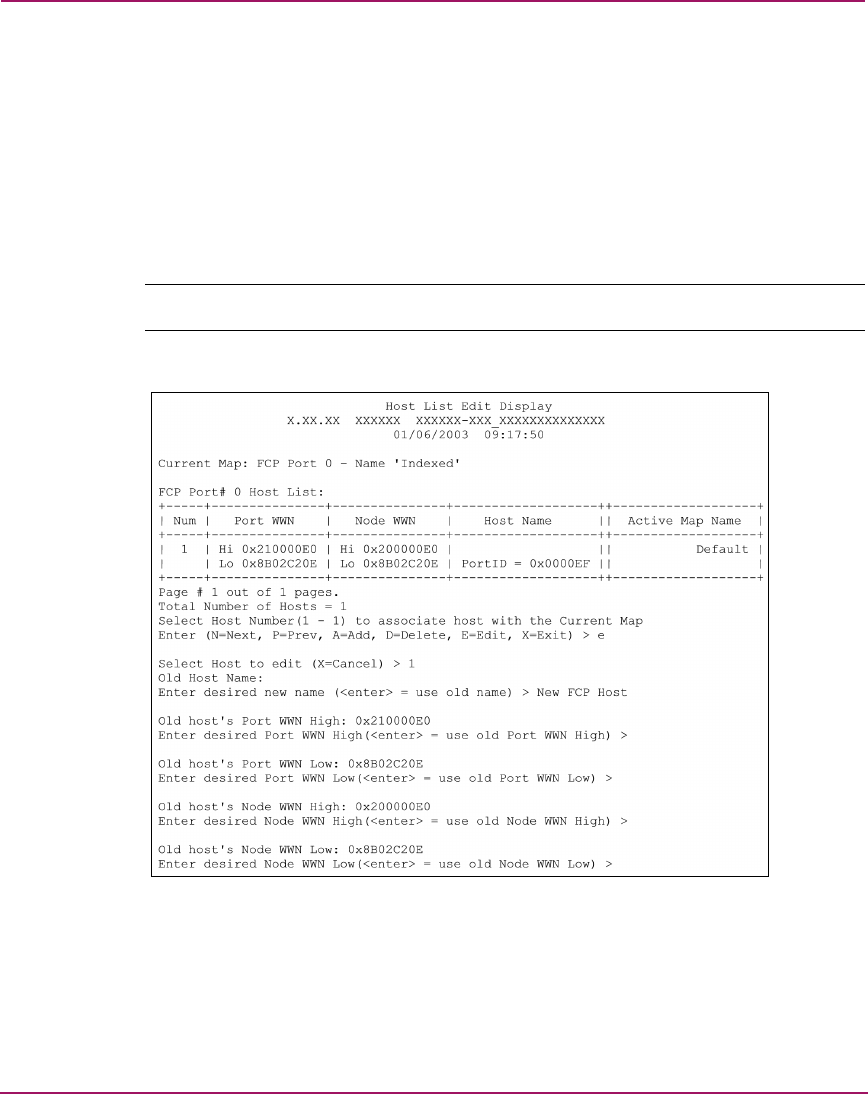
Serial/Telnet User Interface
121Network Storage Router N1200 User Guide
Editing Host information
To change host information, select Edit (E).
Current host information is displayed on the screen. The system will display a
series of prompts, allowing changes to be entered.
Figure 67 is an example of the screen display for editing host information for a
Fibre Channel port, and Figure 68 on page 122 is an example of the screen display
for editing host information for a SCSI bus.
Note: To retain the current information for a prompt, press Enter at the prompt.
Figure 67: Editing Host Information on a Fibre Channel port


















