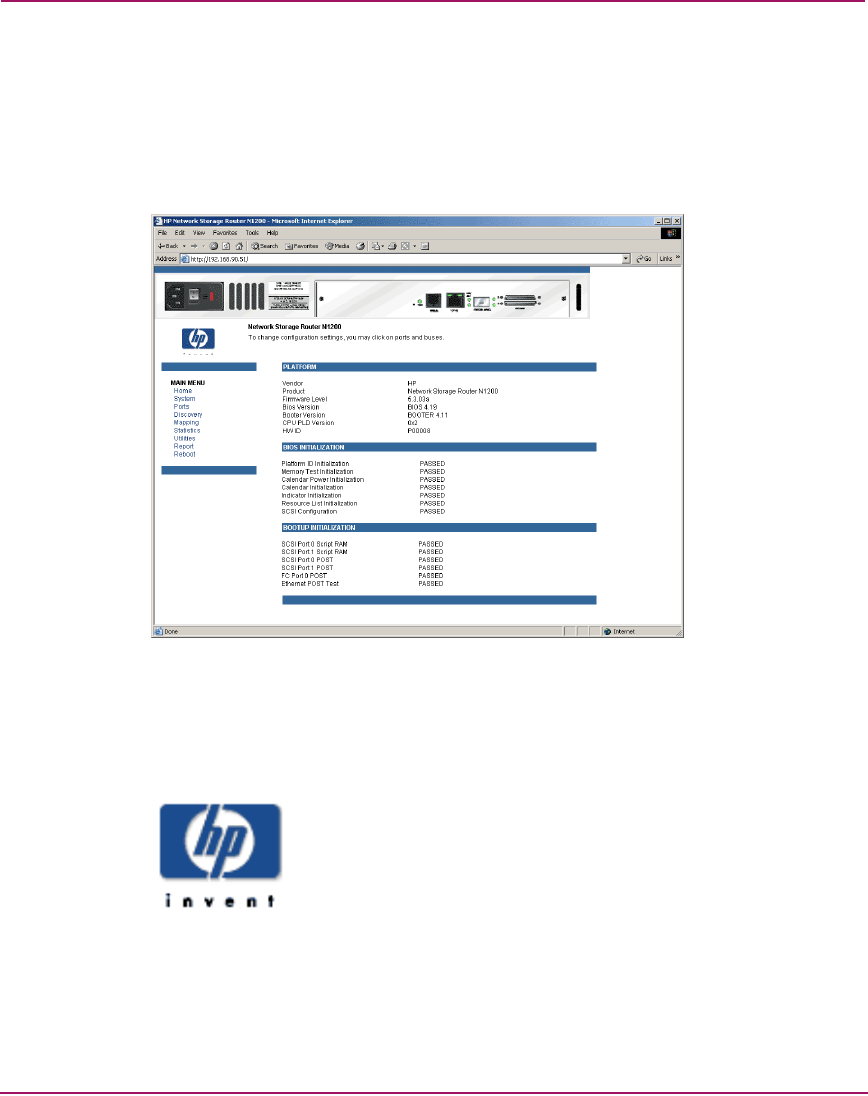
Visual Manager User Interface
42 Network Storage Router N1200 User Guide
Main Menu
The Main Menu home page is displayed whenever VM is accessed.
The home page contains status information, including a physical image of the
router (see Figure 9).
Figure 9: Visual Manager Home page
Home page information includes:
■ The HP logo is located in the upper left corner of the page. Figure 10 is an
example of this portion of the home page screen. If the Internet is accessible
to the host, click the HP logo to open the HP website.
Figure 10: HP logo


















