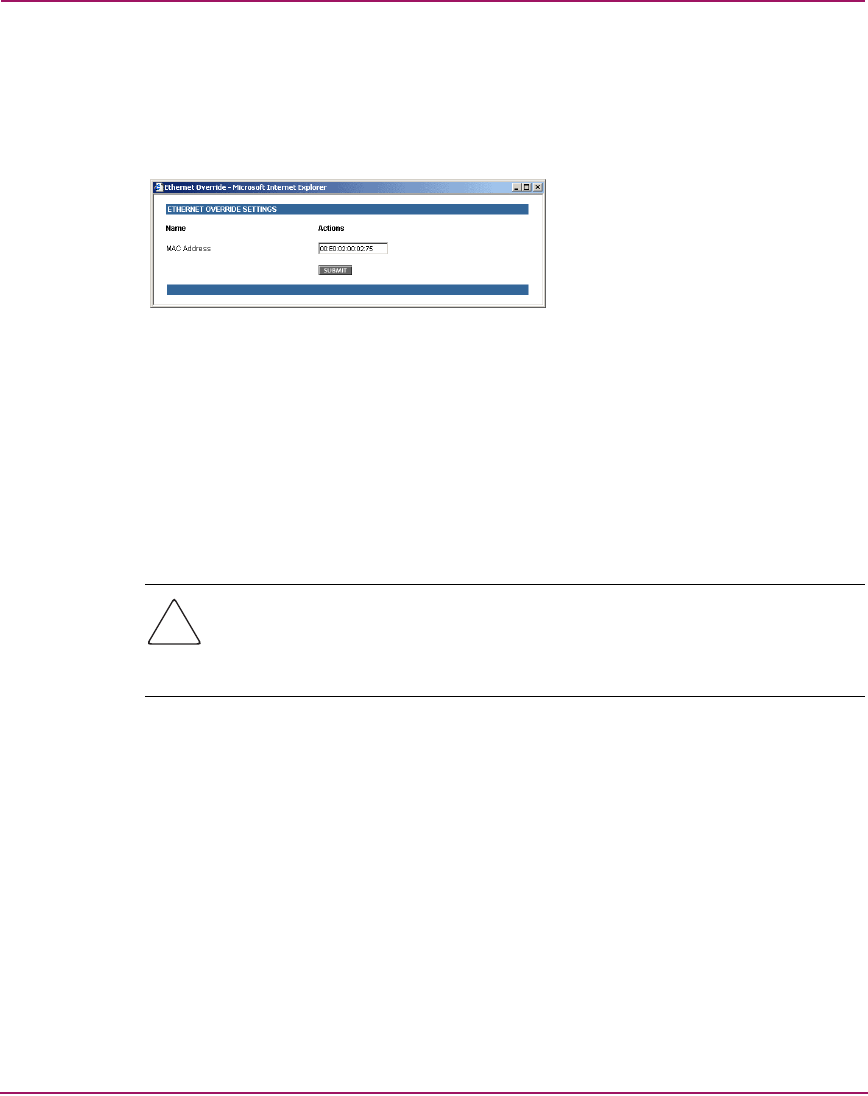
Visual Manager User Interface
48 Network Storage Router N1200 User Guide
Port Configuration (Ethernet Settings) (Service Mode - Restricted Access)
To change the Ethernet configuration settings, select the Ethernet port icon.
The Ethernet Configuration dialog box is displayed (see Figure 16).
Figure 16: Ethernet Configuration dialog box
Ethernet configuration settings:
■ Ethernet Mode can be set to one of the following options:
—10Mps Only
— 100Mps (half duplex) Only
— 100Mps (full duplex) Only
— 10/100Mps (Auto-Neg.)
■ MAC address is the Ethernet physical address of the router.
Caution: If this configuration setting is incorrectly set, processing difficulties may
occur. Before changing this setting, evaluate the need for the change and verify the
desired setting. HP recommends backing up the router configuration to an external file
before making changes to this setting.
The Ethernet physical address is always assigned by the manufacturer.
■ IP address (default: 1.1.1.1) is the IP address of the router.
■ Subnet Mask (default: 255.255.255.0) is the IP subnet mask for the router.
■ IP Gateway (default: 0.0.0.0) is the IP address of the gateway for the Ethernet
network connected to the router.
■ DHCP enables or disables support for Dynamic Host Configuration Protocol
(DHCP).


















