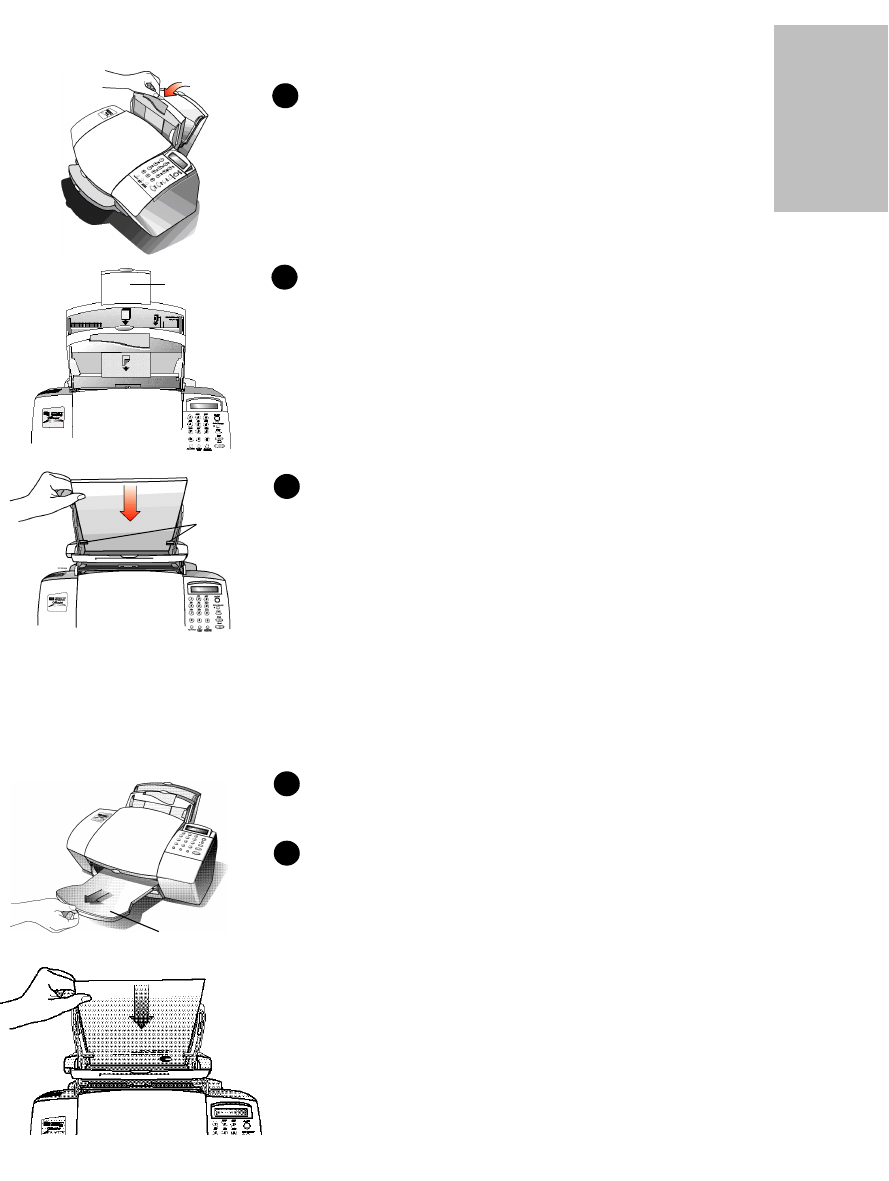
.........................................................................................................................................
1-3
One
Loading plain and special papers
Pull the Document Tray forward all the way until it
snaps into the upright position.
Pull up the Paper Extension at the back of the HP
OfficeJet to support the paper.
Load about a 1/2-inch stack of paper, print side
forward, into the Paper Tray. Fit the paper behind
the Stack Guides as shown.
Tips:
l When loading specialty paper like photo paper, let-
terhead, or a card, pull out the entire stack of regu-
lar paper, place the specialty paper on top, then
return the entire stack to the Paper Tray.
l After loading paper in the Paper Tray, tap the top
edge of the stack to settle it into the tray.
Push the Document Tray back to its normal
position, resting in front of the Paper Tray.
Extend the Output Tray slowly until it stops.
Loading letterhead paper
l Load letterhead paper with the letterhead edge
down and facing you.
Stack
guides
Output Tray
Paper
extension
1
2
3
4
5


















