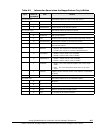Using Spreadsheets for Universal Volume Manager Operations 6-3
Hitachi Universal Storage Platform V/VM Universal Volume Manager User’s Guide
Table 6-2 Relationship Among the Types, Operation Tags, and Version
Number
Type Operation Tag Version
Number
Template
Get
SSID
ExternalGroup
MappedVolume
05_02_01 ExternalStorage_Get_def.spd
VolumeOperationFibre AddVolumeSetting 05_02_01 ExternalStorage_AddVolumeSetting_def_.spd
The above operation tags can be used only for Universal Volume Manager. In
addition, other operation tags that are common for all program products can
also be used in a spreadsheet. For details on common operation tags, see the
Storage Navigator User's Guide.
For detailed information about the parameters for each operation tag, see the
following sections.
You can quickly write a spreadsheet if you make a copy of the provided
templates and then modify the copy. For information about the location of the
templates, see the Storage Navigator User's Guide.
Saving Storage System Information
You can save the storage system information in files by specifying a
spreadsheet when you execute the CFLGET command using the Storage
Navigator CLI.
The storage system information will be saved in different files for each
operation tag. The file named "Input-file-name_Result.spd" lists all the
operation tags and the names of the files.
SSID Tag
When you write the SSID tag in a spreadsheet and execute the CFLGET
command, the SSID information will be saved in files.
Specify the GET_ALL parameter for the SSID tag, as shown below. By
specifying this parameter, the information about all the SSIDs that the local
storage system has will be saved in files.
[SSID]
GET_ALL,;
The following table shows the information that will be saved in a file when the
SSID tag is written in a spreadsheet.