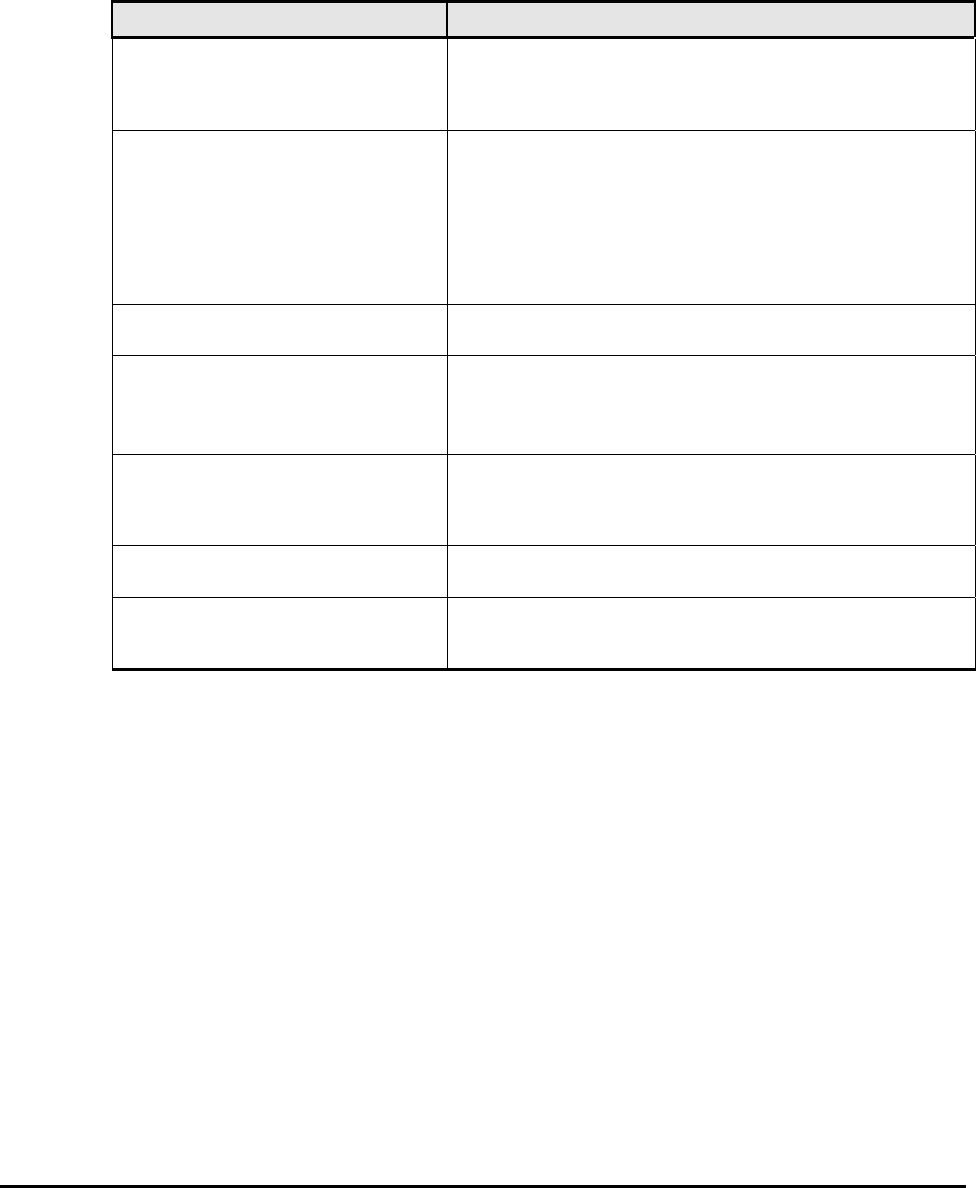
Preparing for Universal Volume Manager Operations 3-5
Hitachi Universal Storage Platform V/VM Universal Volume Manager User’s Guide
Universal Volume Manager Requirements
The following table describes the Universal Volume Manager requirements.
Table 3-2 Universal Volume Manager Requirements
Item Requirement
Maximum number of ports in the
connected external storage system
(WWN is used as a port identification
number)
1,024 per port
Maximum number of external volumes
which can be connected
63,232 volumes can be connected..
4,096 volumes can be connected per port.
Note: If you use Copy-on-Write Snapshot or Dynamic
Provisioning, the number of external volumes which can be
connected is as follows:
Number of external volumes + Number of virtual volumes ≤
63,232
Maximum number of mapping paths
can be set for one external volume
8
Maximum capacity of an external
volume
4 TB per external volume (8,589,934,592 blocks)
If you specify an external volume which is more than 4 TB you
can access the data stored in the field up to 4 TB. You cannot
access the data that is stored in the field over 4 TB.
Minimum capacity of an external
volume
77,760 blocks (about 38 MB) per external volume.
However, when the emulation type of the volume is OPEN-V,
the minimum capacity becomes 96,000 blocks (about 47 MB)
per external volume
Maximum number of external volume
groups
16,384
Maximum number of external volumes
which can be registered in one
external volume group
4,096


















