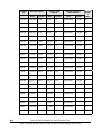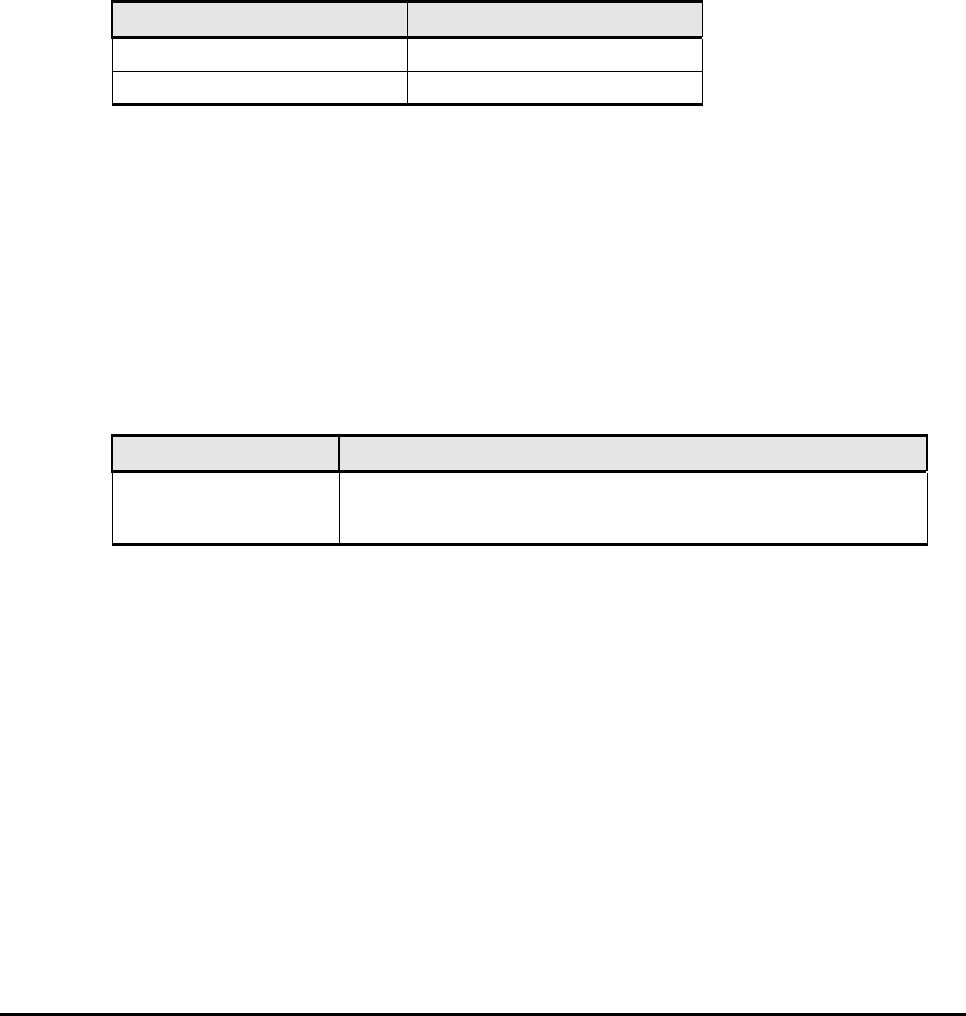
Connecting External Storage Systems A-19
Hitachi Universal Storage Platform V/VM Universal Volume Manager User’s Guide
System Parameter Settings for Connecting EMC CLARiiON
CX600
When you connect an EMC CLARiiON CX600 as an external storage system, set
the system parameters of the EMC CLARiiON CX600 according to the following
table. For the system parameters that are not in the following table, refer to
the documentation of the EMC CLARiiON CX600 and set the parameters
appropriately for the connecting configuration.
Table A-18 System Parameter Settings for Connecting EMC CLARiiON
CX600
Parameter Parameter Setting
Initiator Type CLARiiON Open
Failover Mode 2
System Parameter Settings for Connecting IBM DS4000
Series
When you connect an IBM DS4000 series as an external storage system, set
the system parameters of the IBM DS4000 series according to the following
table. For the system parameters that are not in the following table, refer to
the documentation of the IBM DS4000 series and set the parameters
appropriately for the connecting configuration.
Table A-19 System Parameter Settings for Connecting IBM DS4000 Series
Parameter Parameter Setting
host type
When alternate paths are connected to different clusters on the
DS4000 series side:
Linux
Non-Hitachi Storage Systems
Generally, when you connect a non-Hitachi storage system as the external
storage system, the non-Hitachi storage system port must be configured as a
target attached to a Windows host. The third-party vendor should be
contacted as necessary for the technical details to accomplish this.